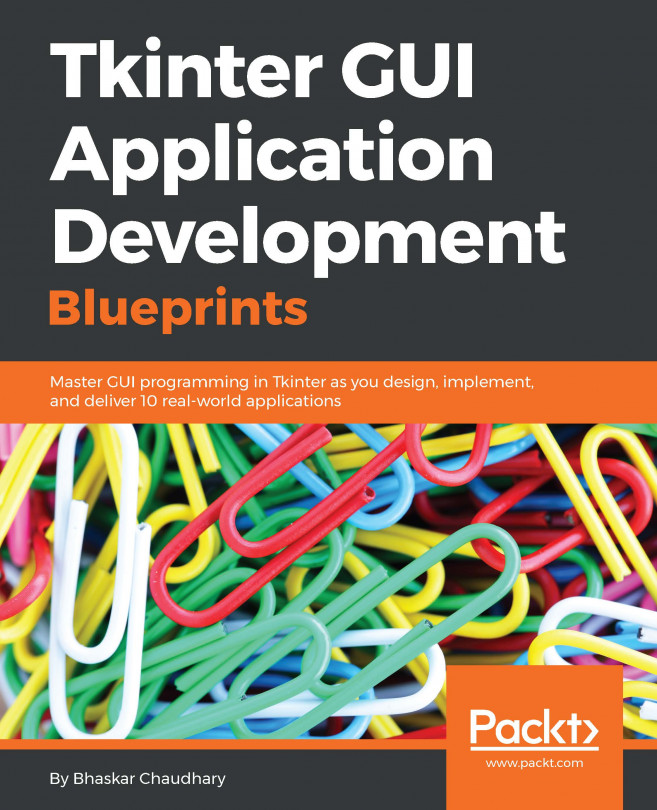We can now draw basic shapes in our paint program. However, we still cannot change the colors of these shapes. Before we allow users to change colors, we must provide a way for them to select colors.
We will therefore provide for a color chooser, letting the user select two different colors: the foreground color and the background color.

While we are at it, let's also add a label showing the x,y coordinate of the mouse over the canvas as highlighted in the preceding image.
Let's begin with the color palette. The two color palettes are nothing but two small rectangle items placed on a canvas. To show these two rectangles, we define a method, create_color_palette, and call it from the existing create_gui method. The code for create_color_palette is as follows (see code 6.05.py):
def create_color_palette(self):
self.color_palette = Canvas(self.tool_bar, height=55, width=55)
self.color_palette.grid(row=10, column=1, columnspan=2, pady=5, padx=3)
...