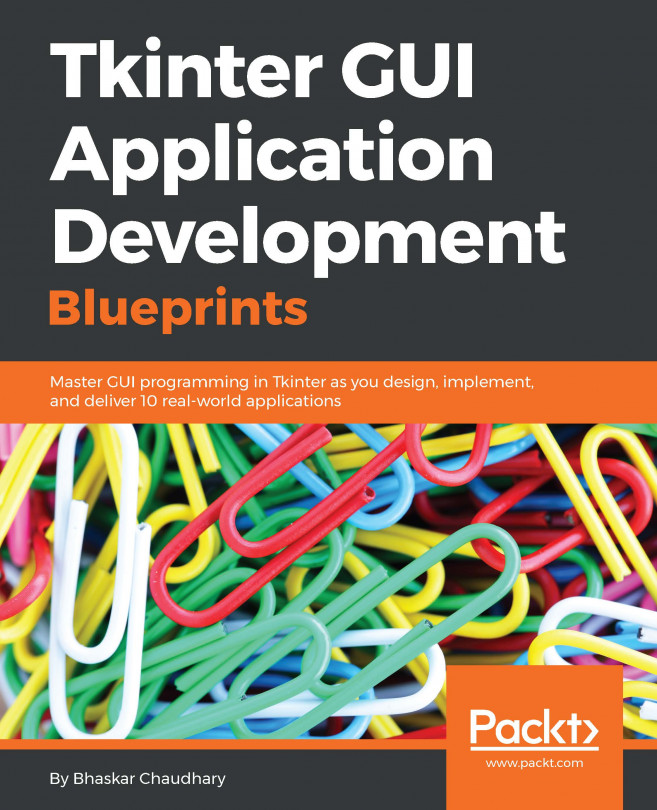The cursor information bar is simply a small label at the bottom-right corner of the Text widget, which displays the current position of the cursor, as shown in the following screenshot:

The user can choose to show/hide this info bar from the View menu (refer to the code in 2.11.py in the code bundle). Begin by creating a Label widget within the Text widget and pack it in the bottom-right corner, as follows:
cursor_info_bar = Label(content_text, text='Line: 1 | Column: 1') cursor_info_bar.pack(expand=NO, fill=None, side=RIGHT, anchor='se')
In many ways, this is similar to displaying the line numbers. Here too, the positions must be calculated after every key press, after events such as cut, paste, undo, redo, new, and open, or activities that lead to a change in cursor positions. Because this too needs to be updated for all the changed content, for every key press, we will update on_content_changed to update this, as follows:
def on_content_changed(event=None...