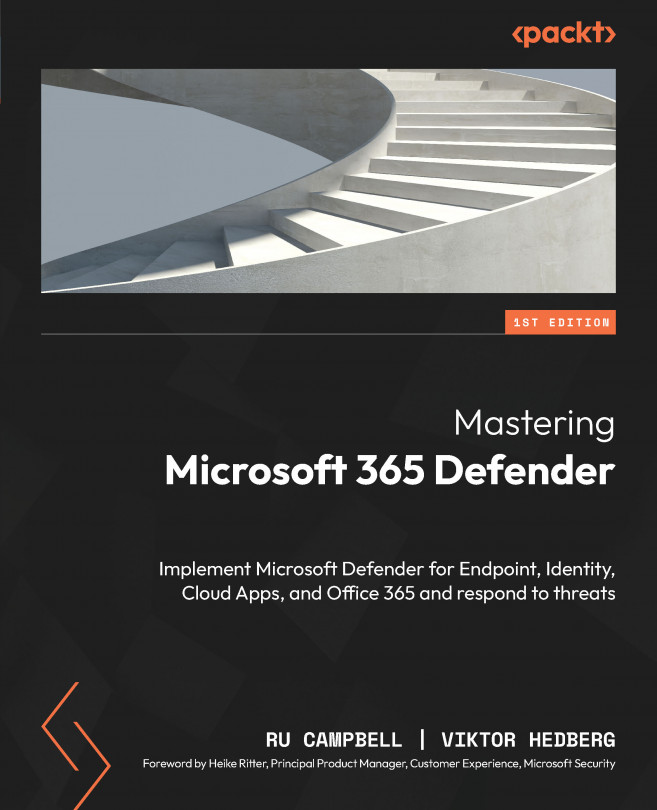Managing Defender for Identity
In the previous chapter, we covered how to deploy Microsoft Defender for Identity (MDI). In this chapter, we will explore how to effectively manage and maintain Microsoft’s cloud-based identity protection solution, MDI. This solution is designed to help organizations protect their identities from various types of advanced cyberattacks, such as identity theft and unauthorized access.
The chapter covers key aspects of managing MDI, such as creating and managing policies and monitoring and responding to alerts. Additionally, the chapter provides insights into best practices for optimizing MDI performance and troubleshooting common issues. By following the instructions in this chapter, organizations can effectively manage Defender for Identity and ensure that their identity infrastructure is protected against advanced cyber threats.
The chapter will cover the following topics:
- Implementing role-based access control (RBAC)
- Managing...