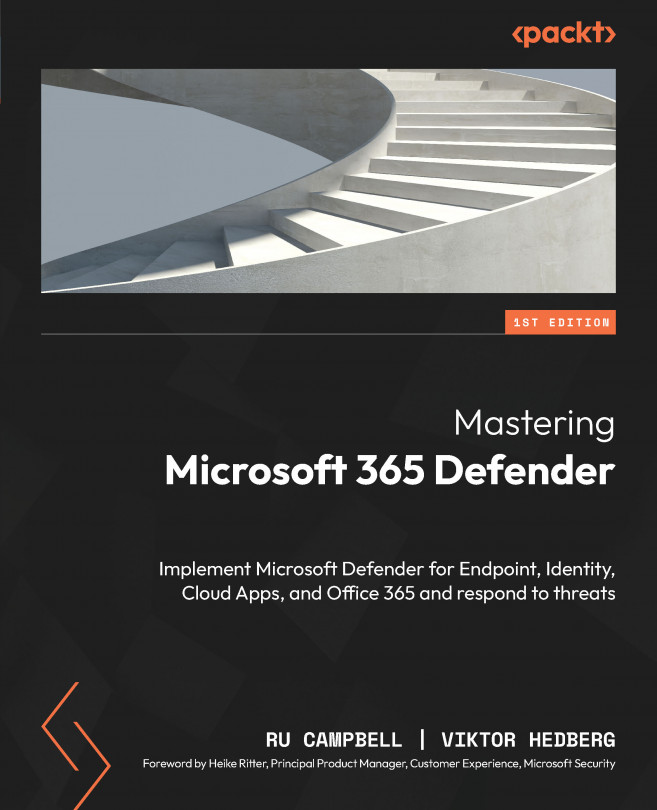Deploying Defender for Office 365
In the previous chapter, we discussed how to implement Exchange Online Protection (EOP), which is the backbone feature of email security in Microsoft 365. This chapter will focus on deploying Microsoft Defender for Office 365 (MDO), which is the modern email and collaboration security product relying on machine learning and artificial intelligence (AI) to identify and remediate threats.
We will cover these main topics throughout the chapter:
- What is MDO?
- Features of MDO
- Present security policies in MDO
- Deploying MDO