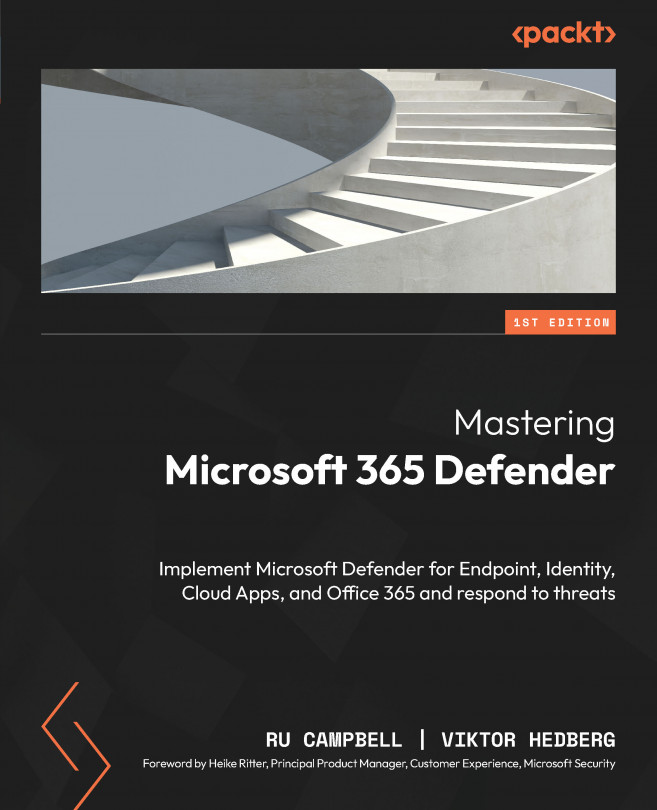Advanced Hunting with KQL
This chapter will cover the exciting topic of advanced hunting with Kusto Query Language (KQL). Advanced hunting is a powerful feature that enables security analysts to proactively search for and identify potential security threats within an organization’s environment. The chapter will cover key aspects of KQL, including syntax, data types, and functions, and will provide practical examples of how to use KQL to create custom queries for advanced hunting.
Additionally, the chapter provides insights into best practices for optimizing query performance and using the results to investigate and remediate security threats. By following the instructions in this chapter, security analysts can leverage KQL and advanced hunting to enhance their organization’s overall security posture.
This chapter will cover these main topics of advanced hunting with KQL:
- Understanding advanced hunting
- How to construct KQL queries to hunt
- How to create...