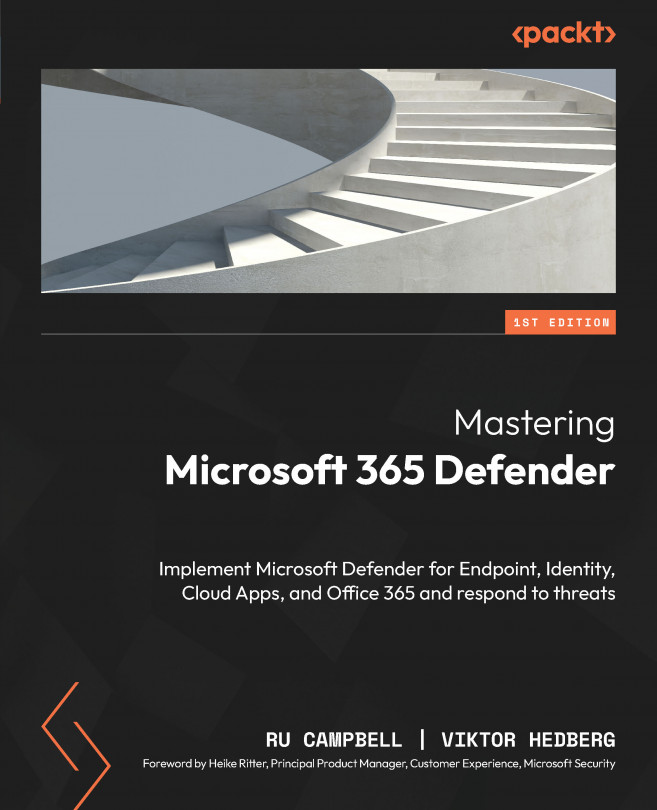Getting Started with Microsoft Defender Antivirus for Windows
Onboarding devices into Microsoft Defender for Endpoint (MDE), as you achieved in the last chapter, is only half the battle. Don’t accept the defaults is advice to live by in IT security, so in this and the next three chapters, you will learn how to configure many of MDE’s Windows security capabilities and good practices to follow.
At the heart of MDE’s protective capabilities on Windows 10/11 and Windows Server 2012 R2 or later is Microsoft Defender Antivirus (MDAV). MDAV is available out of the box for Windows 10/11, including for consumers without MDE. However, devices onboarded to MDE and managed in the enterprise context get additional capabilities. On Windows Server, you’ll get its full capabilities by installing the unified agent on Windows Server 2012 R2 and 2016, but you get it by default with Windows Server 2019 and later.
As you may expect, the out-of-the-box configuration is...