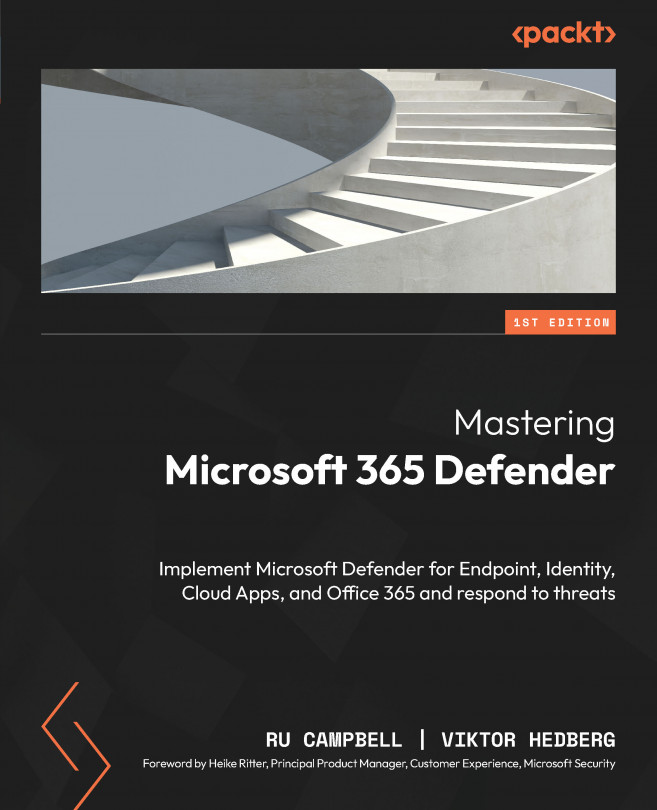Managing Attack Surface Reduction for Windows
Attack surface reduction (ASR) refers to a group of capabilities that (wait for it!) reduce the attack surface of your devices by limiting their known areas of weakness. ASR first made its way to Windows 10 with feature update 1709, branded as Exploit Guard. You will still see this term referenced in some UIs and literature. In general, the term ASR has superseded it.
In this chapter, we will cover ASR capabilities for Windows that MDE customers have available:
- ASR rules
- Controlled folder access
- Exploit protection
- Network protection, including SmartScreen and web protection
Combined, ASR capabilities minimize the risk your device faces against threats such as zero days, exploits, and unauthorized activity. As before, you will learn how to configure and deploy these in the context of Windows in the enterprise, using central management tools and monitoring.
Our exploration of ASR begins with the most notable...