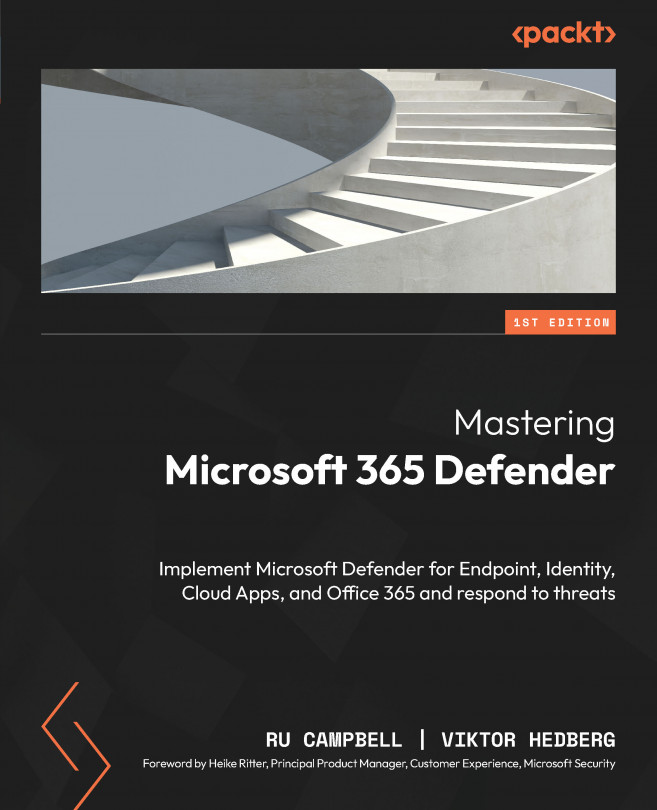Understanding Microsoft 365 Defender APIs
Application programming interfaces (APIs) are a way to programmatically connect applications to other applications. In the context of Microsoft 365 Defender, this could mean connecting your PowerShell scripts to query data; an independent software vendor (ISV) connecting to provide additional value in their tool; or using a service such as Azure Logic Apps to automate a workflow based on Microsoft 365 Defender triggers.
In this chapter, you’ll learn the fundamentals regarding APIs for Microsoft 365 Defender and its related services, such as MDE, MDO, MDA, and MDVM. Specifically, we’re going to cover the following:
- The different APIs available, including their differences and when to use each
- Accessing the APIs and their permissions
- An example scenario, where we’ll use PowerShell to perform an MDE operation using APIs
Based on this chapter, you’ll start to think of your own creative possibilities...