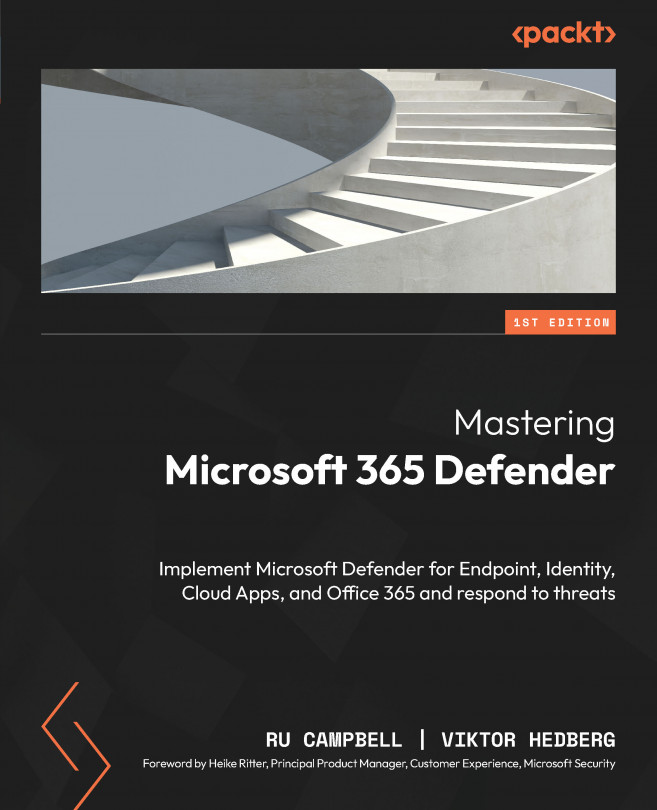Managing macOS protection settings
In this section, you’ll learn how to manage the settings and preferences of MDE for macOS. Our focus will be on controlling these using Intune, as it is the most common MDM for Microsoft customers. Whichever management engine you use, you’re deploying an XML configuration profile file, also called a property list file. Even when default settings are sufficient, it’s worth applying them with a configuration profile so that end users cannot change them.
Many of the protection settings can be enabled manually. For example, with the sudo mdatp config command. This is fine for testing but does not scale well, so this section focuses on central deployment approaches.
Microsoft has also introduced a native user interface to Intune for configuring macOS MDE settings. This supersedes the configuration profile file approach, but unfortunately, at the time of writing, it is missing many of the settings that property list supports....