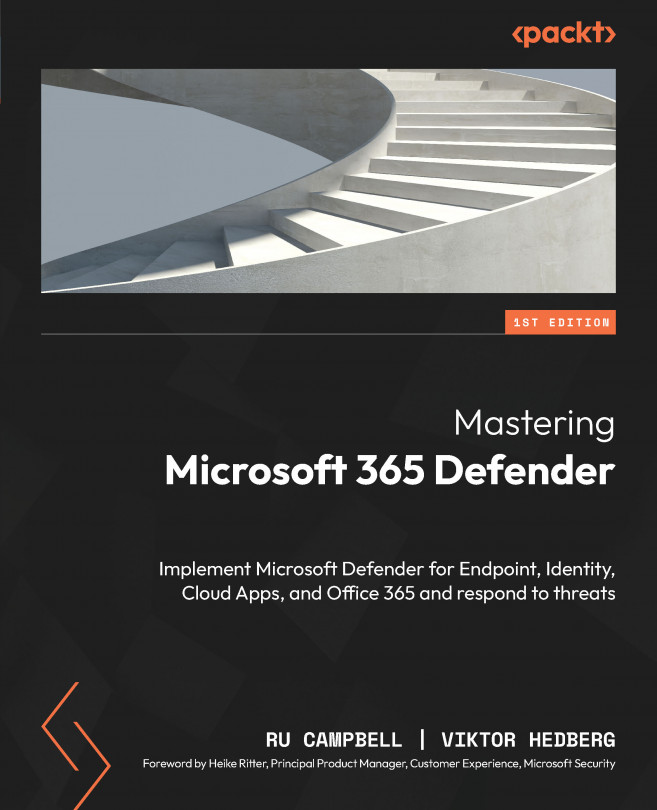Deploying Exchange Online Protection
As you can probably tell from the title, this chapter is all about deploying Exchange Online Protection (EOP) within your Microsoft 365 environment. We will cover key aspects of the deployment process, including managing spam and malware protection policies. Email security is something that, even in 2023, is of critical importance; phishing or malware delivered by email are still very common attack vectors when it comes to user or even domain compromises, and EOP can help with this. As such, by following the instructions in this chapter, organizations can effectively deploy EOP and ensure secure and reliable email communication. In a nutshell, we will cover these main topics throughout the chapter:
- Why is EOP important?
- What is EOP?
- How to deploy EOP?
To successfully follow the guides provided in this chapter, you will need to have an account with either Global Administrator or Security Administrator in a Microsoft 365 tenant...