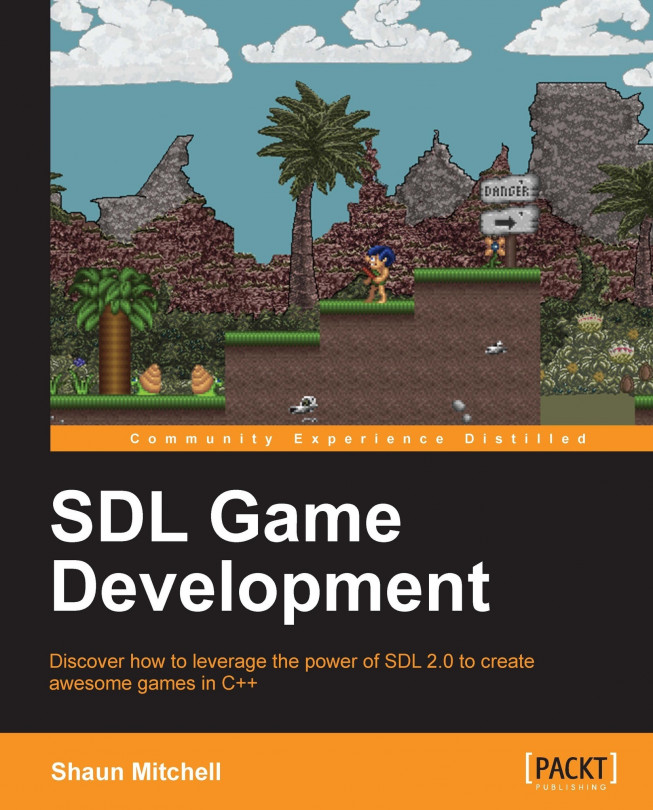The file we will be parsing is the following (test.xml in source code downloads):
<?xml version="1.0" ?> <STATES> <MENU> <TEXTURES> <texture filename="assets/button.png" ID="playbutton"/> <texture filename="assets/exit.png" ID="exitbutton"/> </TEXTURES> <OBJECTS> <object type="MenuButton" x="100" y="100" width="400" height="100" textureID="playbutton" numFrames="0" callbackID="1"/> <object type="MenuButton" x="100" y="300" width="400" height="100" textureID="exitbutton" numFrames="0" callbackID="2"/> </OBJECTS> </MENU> <PLAY> </PLAY> <GAMEOVER> </GAMEOVER> </STATES>
We are going to create a new class that parses our states for us called StateParser. The StateParser class has no data members, it is to be used once in the onEnter function of a state and then discarded when it goes out of scope. Create a StateParser.h file and add the following...