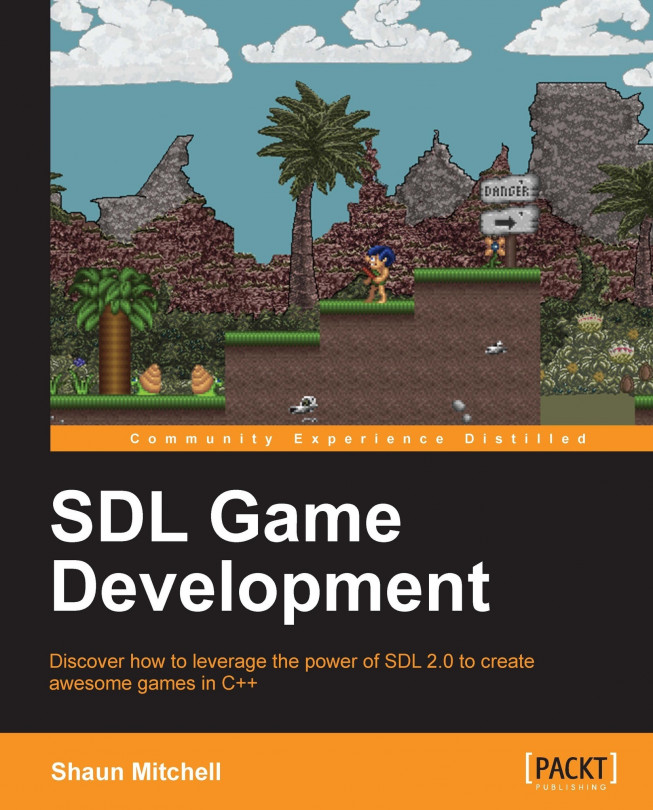In the previous chapter, we gave our objects x and y values which we could then use to pass into our drawing code. The x and y values we used can be represented using a Cartesian coordinate system.

The above figure shows a Cartesian coordinate system (flipped on the Y axis) with two coordinates. Representing them as (x,y) gives us position 1 as (3,3) and position 2 as (7,4). These values can be used to represent a position in 2D space. Imagine this figure as a zoomed in image of the top-left corner of our game window, with each of the grid squares representing one pixel of our game window. With this in mind, we can see how to use these values to draw things to the screen in the correct position. We now need a way to update these position values so that we can move our objects around. For this we will look at 2D vectors.