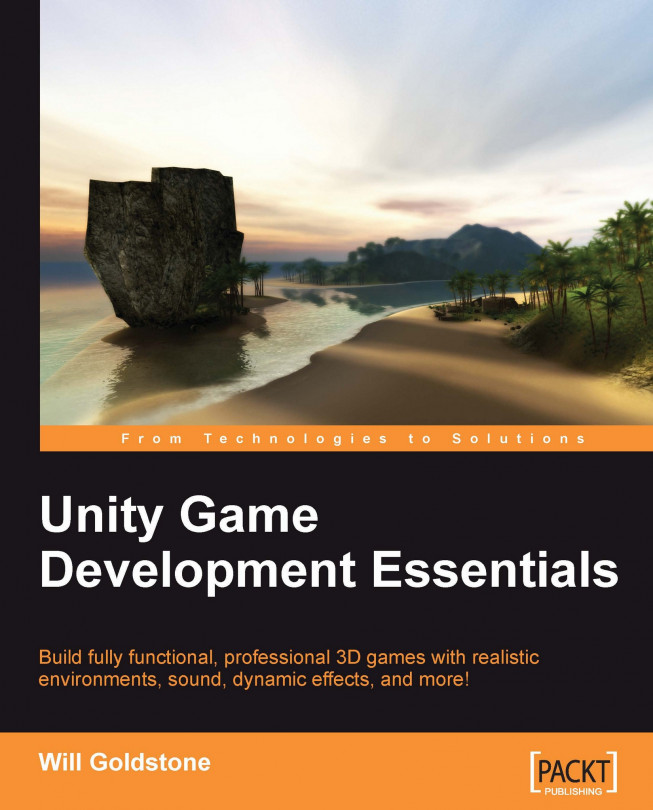In Unity, go to File | Build Settings now, and take a look at the options you have. You should see the various options mentioned previously:

In the Build Settings, Mac builds are marked by the prefix OS X — the current generation of operating system. The Mac builds also give you various options, as there are different generations of Mac computer to consider — the older generation, running on the PowerPC processor, and the current generation built around Intel processors. The Universal Binary setting will build an OS X binary that runs on both the older PowerPC systems as well as the new Intel systems. This results in a larger file, as you are effectively including two copies of your game in one application.
In our example, the Build Settings show the list of scenes we have added to our project so far, beginning with the Menu scene. It is important to have the first scene you'd like your player to see as the first item in the Scenes to build list. If your menu or first scene...