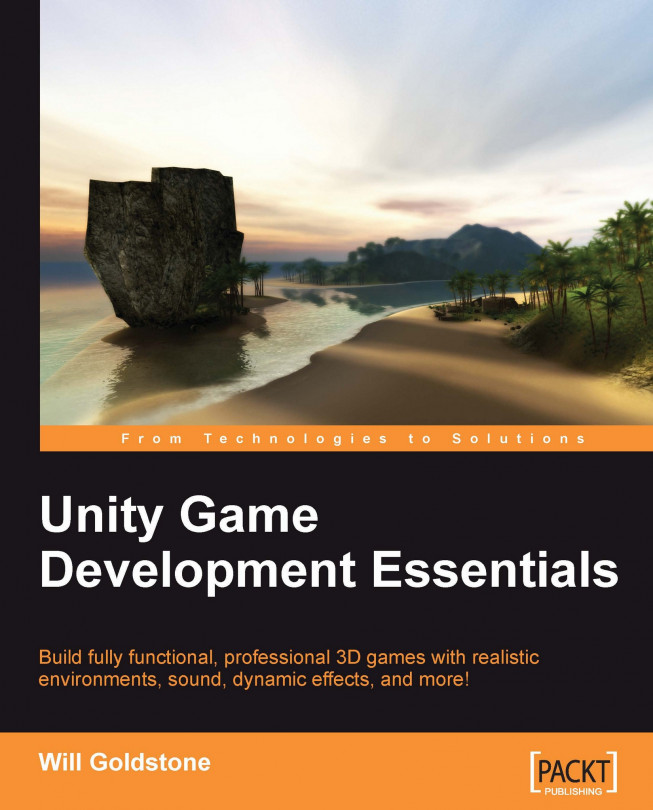In this chapter, we'll be exploring two crucial concepts in 3D game design. In the first half, we'll look at the concept of Instantiation — the process of creating objects during runtime. We will then explore a practical example of instantiation, as we learn about the use of Rigid Body physics.
When you first begin to build game scenes, you'll realize that not all of the objects required within any given scene would be present at the start of the the game. This is true of a wide variety of game genres like puzzle games, such as Tetris. Puzzle pieces of random shapes are created or instantiated at the top of the screen at set intervals because all of them cannot be stored at the top of the screen infinitely.
Now take our island exploration game as another example. In this chapter, we'll be taking a look at rigid body physics by creating a method for our player character to play a simple coconut shy game, but the coconuts that will be thrown will not...