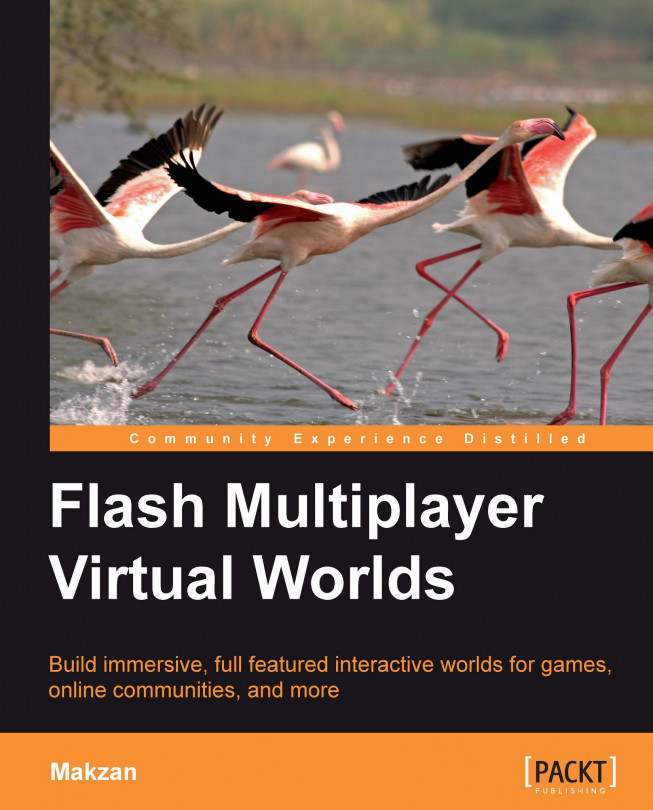There are some common features that often appears in a Flash virtual world.
An avatar is an identity to represent the user when interacting in a virtual world. The avatar often means a character in Flash virtual world. Users can choose different appearances of the avatar and may even be able to customize the color and detail style.
The following screenshot is from the NuYu avatar editor from Data Design Interactive (http://217.199.176.105/ddigames/). It allows avatar customization on every part of the face and the players can use these avatars in the games.
 |
In a virtual world, there are different places that users can explore. There is usually a starting city that every new player arrives to. Then players start their own journey in the virtual world by exploring different cities, places, and making game progress or interacting with others in different places in the world.
Players may have their own private place called home. They can buy different things to decorate their home. They may invite friends to their home for private group chat.
The following screenshot is a home of a member in Fantage virtual world (http://www.fantage.com/). Players can customize their home with decorations that are available at the game store. They can also create party events that invite others to come and get special party items.
 |
Items are another key feature of a virtual world. Letting players collect items can be a good motivation to make them active in a virtual world. Some players will even put rare items in their home to show off how powerful they are. Items can also be mounted on avatars to enhance appearance and properties such as hats or magic ward.
Quests are some tasks that players have to accomplish in order to gain rewards. Quests may require players to explore to a certain place, find certain rare items, perform social activity, or combat with some enemy creatures. The rewards are often virtual money, experience, or special items.