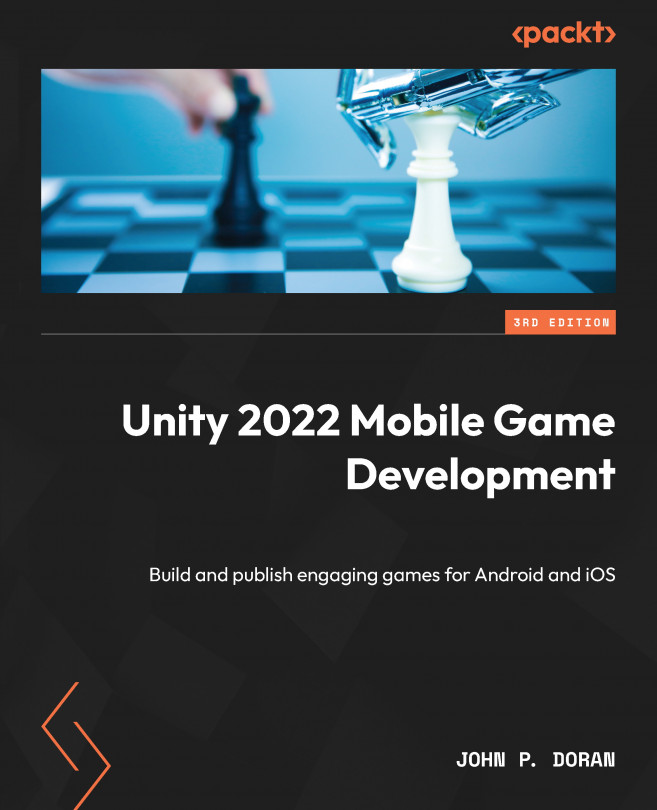Implementing In-App Purchases
As mentioned in Chapter 7, Advertising Using Unity Ads, there are many options out there when it comes to selling your game on a mobile platform. If you decide to go free-to-play, in addition to showing ads, there is also the ability to sell people additional content and/or advantages through the use of In-App Purchases (IAPs). This can be a way to engage users of your game and convert them from free players into paying customers.
Typically, these can be options such as removing ads or offering themes to players, but you can also do things such as unlock new levels and add additional content so that people addicted to your game will be clamoring to give you more of their time. Alternatively, you can also think of your IAPs as items that players will want to buy in order to enhance their gameplay experiences, such as power-ups and upgrades.
In this chapter, we will integrate Unity’s IAP system into our project and take a look at how to create...