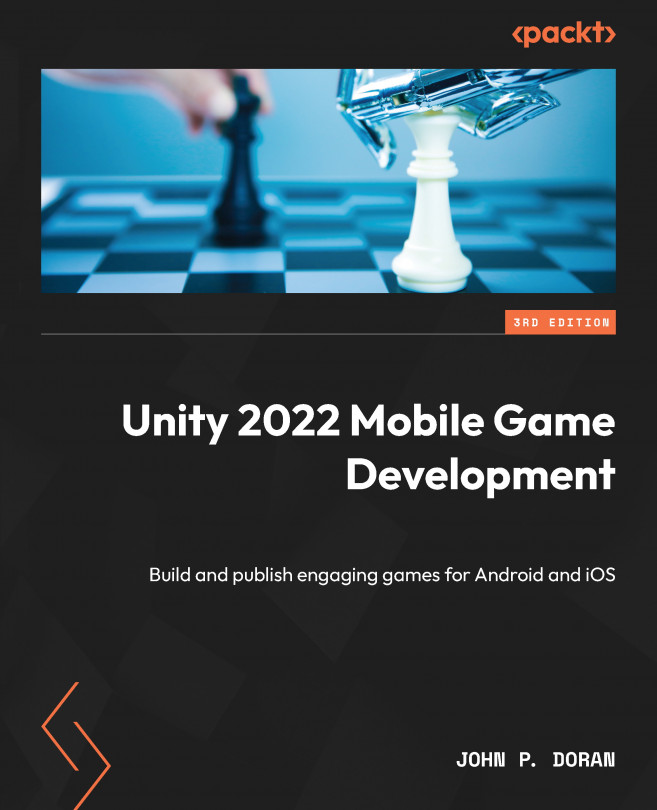Summary
Throughout this chapter, you have learned how to utilize Unity’s AR toolsets to augment reality by adding artificial computer-generated objects into the real world. This new and growing technology is still being developed, and the skills gained from working in it will likely grow in importance in the future as things such as Virtual Reality (VR), Mixed Reality (MR), and other forms of Extended Reality (XR) become more and more commonplace.
In this chapter, you learned how to install ARKit for iOS, ARCore for Android, and AR Foundation for a multiplatform AR solution. Once installed, you learned how to set the platform settings for both iOS and Android AR development. Afterward, we did the basic setup to have Unity use its AR tools to allow users to add a simple mesh to the environment. We then built upon that to detect surfaces within the real world using the AR Plane Manager and learned how to visualize it by using the AR Default Plane object. We then learned how...