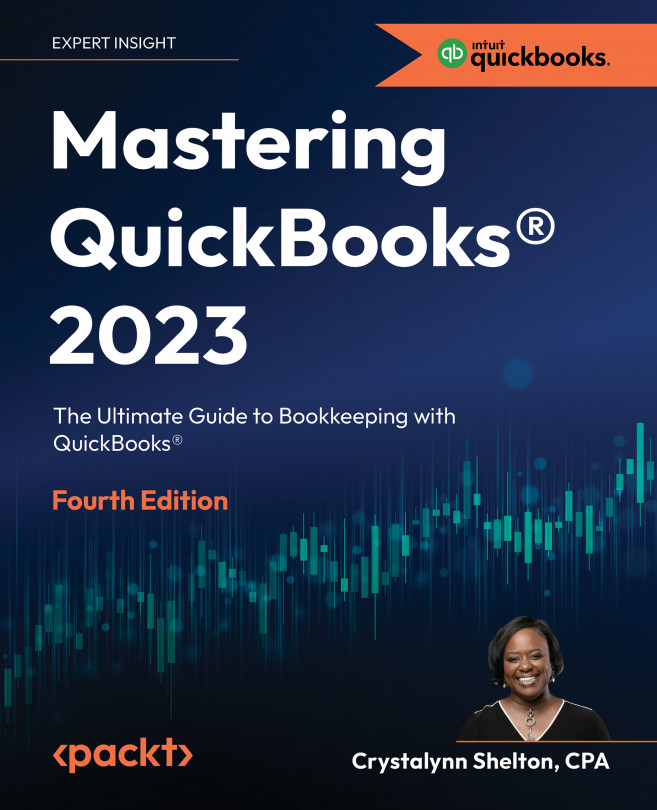Customer Sales Reports in QuickBooks Online
In the previous chapter, we covered how to customize and generate key business overview reports, which gave you insights into your entire business. In this chapter, we will focus on reports that provide you with insight into your customers and sales. There are four primary reports we will discuss in this chapter: accounts receivable (A/R) aging reports, open invoices reports, sales by customer reports, and sales by product/service reports. In each section, we will discuss the information you will find on each report, how to customize the reports, and how to generate each report.
Reviewing these reports on a consistent basis will let you know who owes you money, who your best customer is, and which products and services are selling the most. Having access to this information will help you to make informed business decisions.
The following topics will be covered in this chapter:
- Generating an accounts receivable aging report...