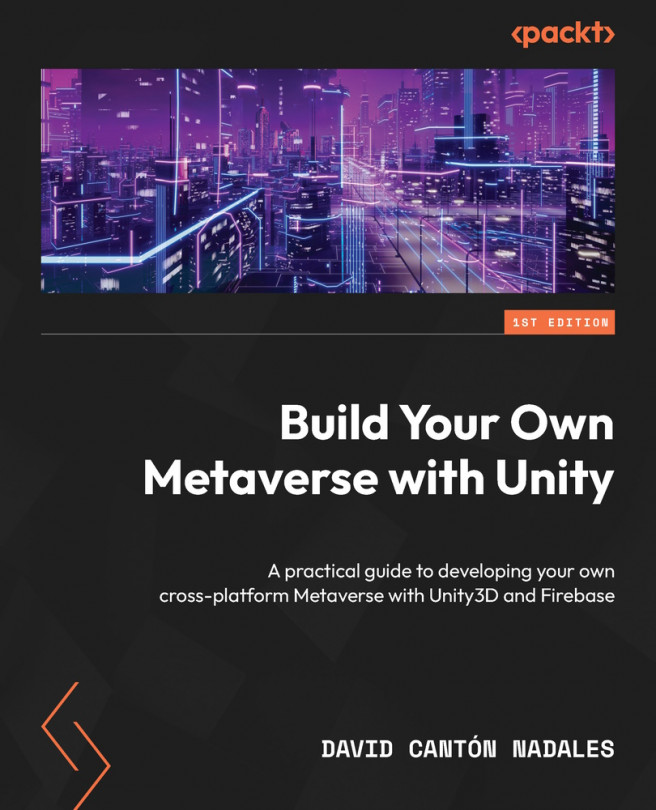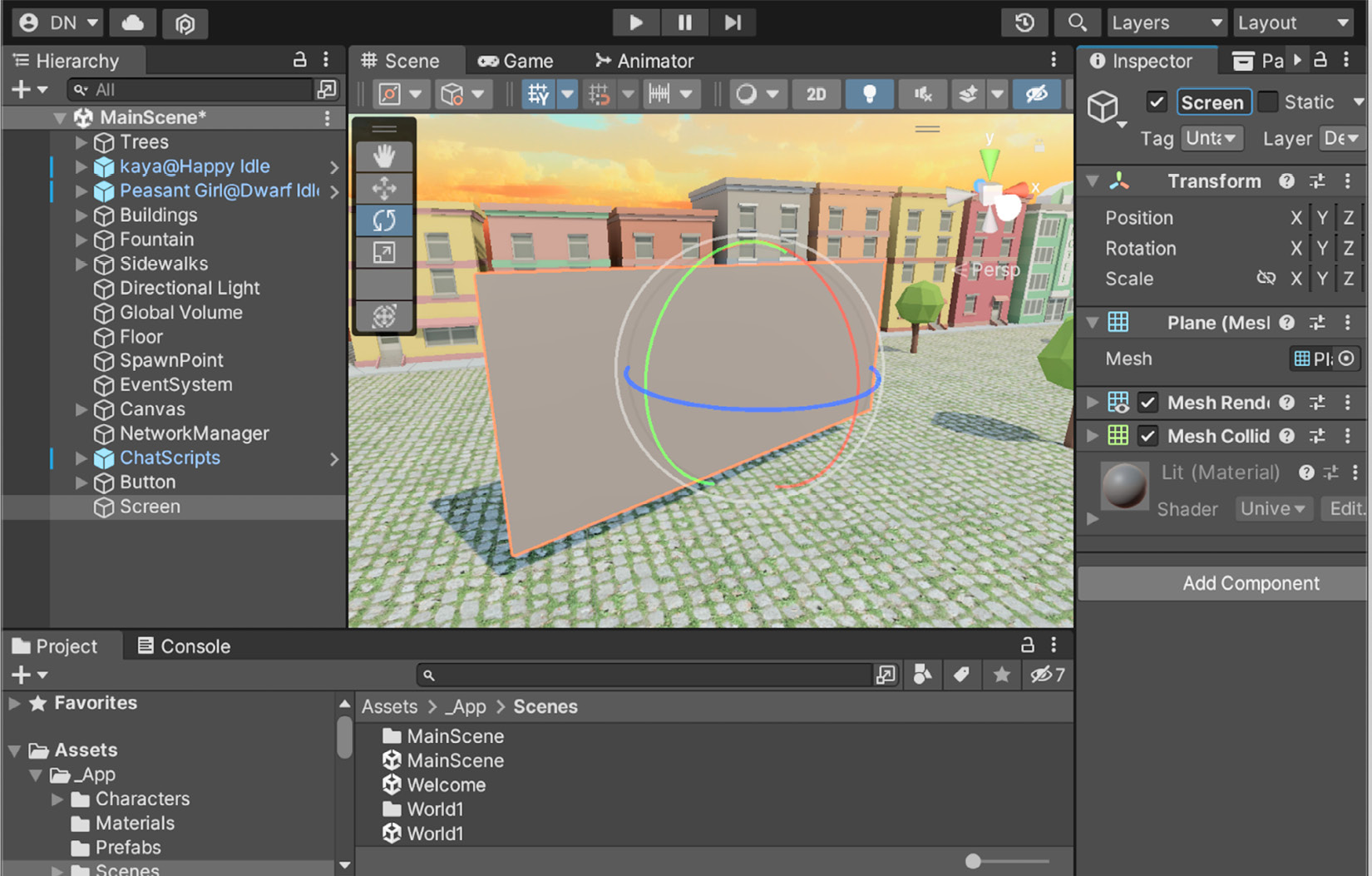Streaming Video Like a Cinema
We have reached the final stretch of the book and the construction of our metaverse. It is time to fill our virtual world with fun functionalities to leave a mark on our future users. In the metaverse, you can do an infinite number of activities with your friends, such as watching a video or a film. In this chapter, we are going to discover a new Unity class, called VideoPlayer.
With VideoPlayer, we can play local videos or videos from an internet address as if they were textures, on any 3D object – fun, right? Put simply, we integrate this feature, which gives us endless new ideas. For example, you could program a cinema in which to play movies or commercials anywhere in your world. Right now, your mind probably cannot stop generating new ideas.
In this chapter, I will give you the keys to set up any future video playback system on 3D objects.
In the following screenshot, you can see the final result of the magnificent cinema screen, streaming...