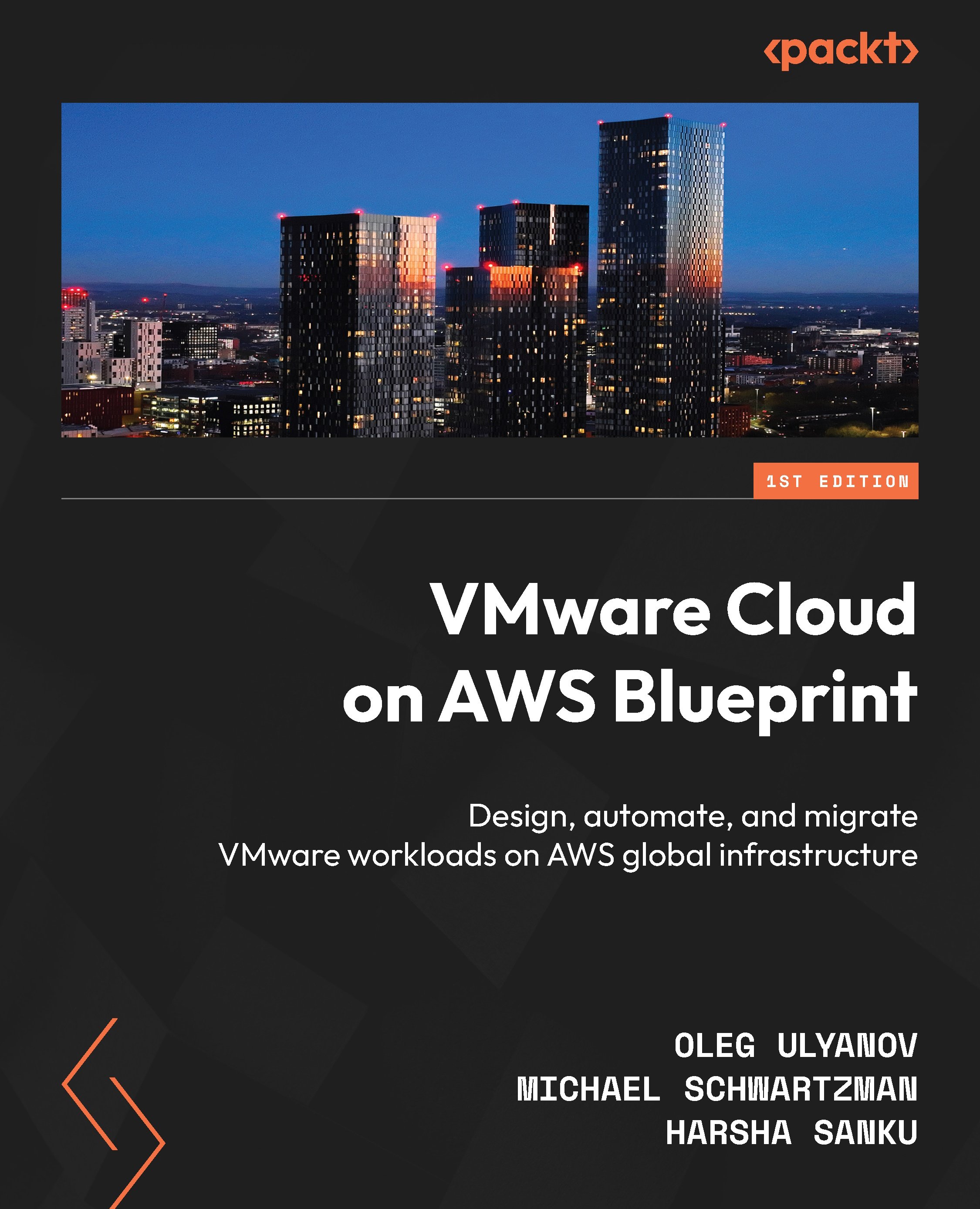Demystifying vSAN and host storage architecture
Let us explore the architecture of the storage subsystem within the VMware Cloud on AWS SDDC.
VMware vSAN overview
vSAN stands for virtual storage area network, an object-based storage solution leveraging locally attached physical drives. VMware has offered vSAN technology to the market for some time. Now, it’s a mature storage solution, well represented in Gartner’s magical quadrant and powering millions of customer workloads.
vSAN combines locally attached hard disks into a single, cluster-wide datastore, supporting simultaneous access from multiple ESXi hosts. All vSAN traffic traverses over a physical network using a dedicated vSAN VM kernel interface. A shared datastore across all hosts in a vSphere cluster enables usage of distinguished vSphere features, including live vMotion between hosts, vSphere HA to restart virtual machines from a failed host on the surviving host in the cluster, and DRS.
The vSAN distributed architecture with local storage fits perfectly into the cloud world, eliminating dependencies on external storage. Easily scalable with the addition of a new host, providing enterprise-level storage functionality (deduplication, compression, data-in-rest encryption, etc.), vSAN builds the foundation of VMware Cloud on AWS.
vSAN on VMware Cloud on AWS high-level architecture
While VMware Cloud on AWS leverages VMware vSAN in a way very similar to on-premises, there are still a number of distinguished architecture differences.
NVMe HDDs with a 4096 native physical sector size are used by all instance types in VMware Cloud on AWS.
At the moment, VMware Cloud on AWS features vSAN v1 (OSA) with a distinction between the caching and capacity tiers. Each host type features its own configuration of disk groups. With the release of vSphere 8, VMware brings a new vSAN architecture model, the so-called vSAN ESA. With the recent 1.24 SDDC release, vSAN ESA has been made available to selected customers under preview (https://vmc.techzone.vmware.com/resource/vsan-esa-vmware-cloud-aws-technical-deep-dive).
To facilitate logical separation between customer-managed and VMware-managed virtual machines, a single vSAN datastore is represented as two logical datastores. Only workload datastores are available for customer workloads. Both logical datastores share the same physical capacity and throughput.
Storage encryption
In VMware Cloud on AWS, vSAN encrypts all user data-a-rest. Encryption is automatically activated by default on every cluster deployed in your SDDC, and cannot be disabled. Additionally, with newer host types (i3en and i4i) vSAN traffic between hosts is encrypted as well (so-called data-in-transit encryption).

Figure 1.18 – vSAN cluster configuration and shared responsibility model
Storage policies
vSAN has been designed from the beginning to support major enterprise storage features. However, there is an important architectural difference between external storage and vSAN. When using an external storage, you will enable storage features on a physical Logical Unit Number (LUN) level and each LUN will be connected as a separate datastore, featuring different performance and availability patterns. With vSAN, all of these features are activated on a virtual machine or even on an individual VMDK level. To control performance and data availability for your workload, you assign different storage policies. vSAN storage policy management and policy monitoring are done from the vCenter using the vCenter Web Client. Customers control their configurations through virtual machine (VM) storage policies, also known as storage policy-based management (SPBM).
Each virtual machine or disk has a policy assigned to it, and the policy includes, among others, disk RAID and fault tolerance parameters and additional configurations such as disk stripers, I/O SLA, and encryption.
In the following diagram, you can see a graphical summary of the SPBM values:

Figure 1.19 – SBPM configuration graphical summary
Let’s go deeper and review the configuration available with vSAN storage policies.
Failures to Tolerate
Failures to Tolerate (FTT) defines the number of disk device or host failures a virtual machine can tolerate within a cluster. You can choose between 0 (no protection) and 3 (a cluster can tolerate a simultaneous failure of up to three hosts without affecting virtual machine workloads).
Note
VMware Cloud on AWS SLAs dictate a minimum FTT configuration to be eligible for SLA credit.
FTT is configured together with the appropriate Redundant Array of Independent Disks (RAID) policy according to the number of hosts in the cluster. Customers can choose a RAID policy optimized for either performance (mirroring) or capacity (erasure coding).
The FTT policy overhead per storage object depends on the selected FTT and RAID policy. For example, an FTT1 and RAID-1 policy creates two copies of a storage object. FTT2 and RAID-1 creates three copies of the storage object, and FTT3 and RAID-1 creates four copies of the storage object.
The following list describes the trade-offs between different RAID options:
- RAID-1 uses Mirroring and requires more disk space overhead, but gives better write I/O performance, can survive a single host failure with FTT1, and is available from two hosts and above. RAID-1 is also used in conjunction with FTT2 for clusters larger than six hosts as an alternative to RAID-6 for improved write I/O performances, or FTT3 for clusters larger than seven hosts.
- RAID-5 uses Erasure Coding and has less disk space overhead, which results in lower performance, but it can survive a single host failure and is available from four hosts and above.
- RAID-6 is similar to RAID-5; however, it can survive two host failures (FTT2). This RAID type is available starting with six hosts.
- RAID-0 (No Data Redundancy) uses no extra disk overhead and provides potentially the best performance (eliminating overhead to create redundant copies of the data), but cannot survive any failure.
Note
The RAID-0 policy is configurable but not eligible for SLA. If the host or disk fails, this can result in data loss.
The following table summarizes the RAID configuration, FTT policy options, and the minimal host count:
|
RAID Configuration |
FTT Policy |
Hosts Required |
|
RAID-0 (No Data Redundancy) |
0 |
1+ |
|
RAID-1 (Mirroring) |
1 |
2+ |
|
RAID-5 (Erasure Coding) |
1 |
4+ |
|
RAID-1 (Mirroring) |
2 |
5+ |
|
RAID-6 (Erasure Coding) |
2 |
6+ |
|
RAID-1 (Mirroring) |
3 |
7+ |
Table 1.2 – Table summary of the RAID, FTT, and minimal host count options
Managed Storage Policy
VMware Cloud on AWS is provided as a service to customers. As a part of the service agreement, VMware commits to SLAs for customers using the service, including a VM uptime guarantee. Depending on the SDDC configuration, the SDDC is eligible for either a 99.9% (standard cluster) or 99.99% (stretched cluster with 6+ hosts) uptime availability commitment. To facilitate this strength of SLAs, VMware dictates a certain level of FTT configuration for customer workloads.
The following figure describes VM storage policies required for SLA-eligible workloads:

Figure 1.20 – Table of storage policy configuration for SLA eligibility
Information
A single-host SDDC is not covered by an SLA and should not be used for production workloads.
VMware Cloud on AWS introduced a new concept called Managed Storage Policy Profiles to help customers adhere to SLAs. Each vSphere cluster has a default storage policy managed by VMware and configured to adhere to SLAs requirements (e.g., FTT1, RAID-1 in a cluster with 3 ESXi hosts). As the cluster size changes, the Managed Storage Policy Profile is updated with the appropriate RAID and FTT configuration.
Customers can create their own policies, based on their needs, which may differ from the managed policies, and in that case, it will be the customer’s responsibility to adjust the policy parameters to meet the SLA compliance requirements. Customers can configure values not aligned with the SLA parameters – for instance, use RAID-1 FTT1 in a six-host cluster. In that case, customers will receive notifications that they have non-SLA-compliant storage objects in a cluster in their SDDC. Such a cluster is not entitled to receive any SLA credits. As in the following example, customers using non-compliant policies will receive periodic email notifications about it:

Figure 1.21 – Screenshot of a non-SLA-compliant storage object email notification
The Managed Storage Policy Profile offers customers an easy way to deploy workloads with SLA-compliant storage policies without overthinking the current cluster configuration.
Note
Do not modify the default storage policy in your SDDC. Your changes will be rewritten by the next invocation of SDDC monitoring. These changes might cause performance penalties for your workload causing vSAN to reapply changes within a short period of time. Instead, create a custom policy and assign it only to a subset of your virtual machines.