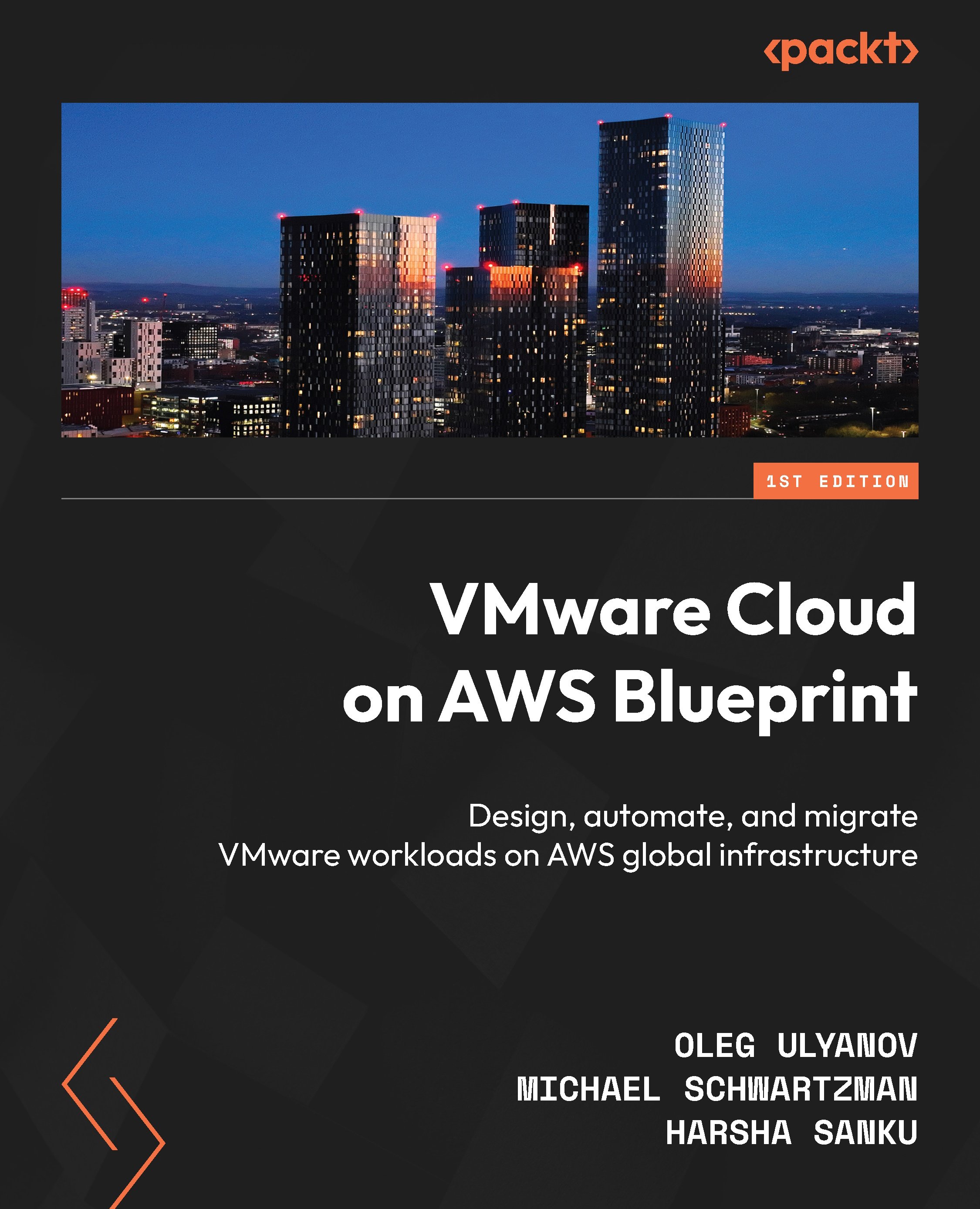VMware Cloud on AWS Outposts
Organizations running on-premises vSphere workloads looking to modernize their workloads and migrate to the cloud use VMware Cloud on AWS to migrate applications into the cloud in a fast and seamless manner, without having to refactor or change any application code or logic.
While most vSphere workloads are a good fit for VMC on AWS, there are still specific workloads that need to stay on-premises or at the edge to ensure low latency, meet local data processing requirements, or maintain compliance with data sovereignty regulations. To address these requirements, VMware and Amazon Web Services (AWS) introduced VMC on AWS Outposts, which enables organizations to deploy a fully managed VMware Cloud on AWS service on-premises, enabling them to run their vSphere workloads locally while benefiting from the features of the VMC on AWS platform.
The following are the main topics that will be covered in this chapter:
- VMware Cloud on AWS Outposts architecture...