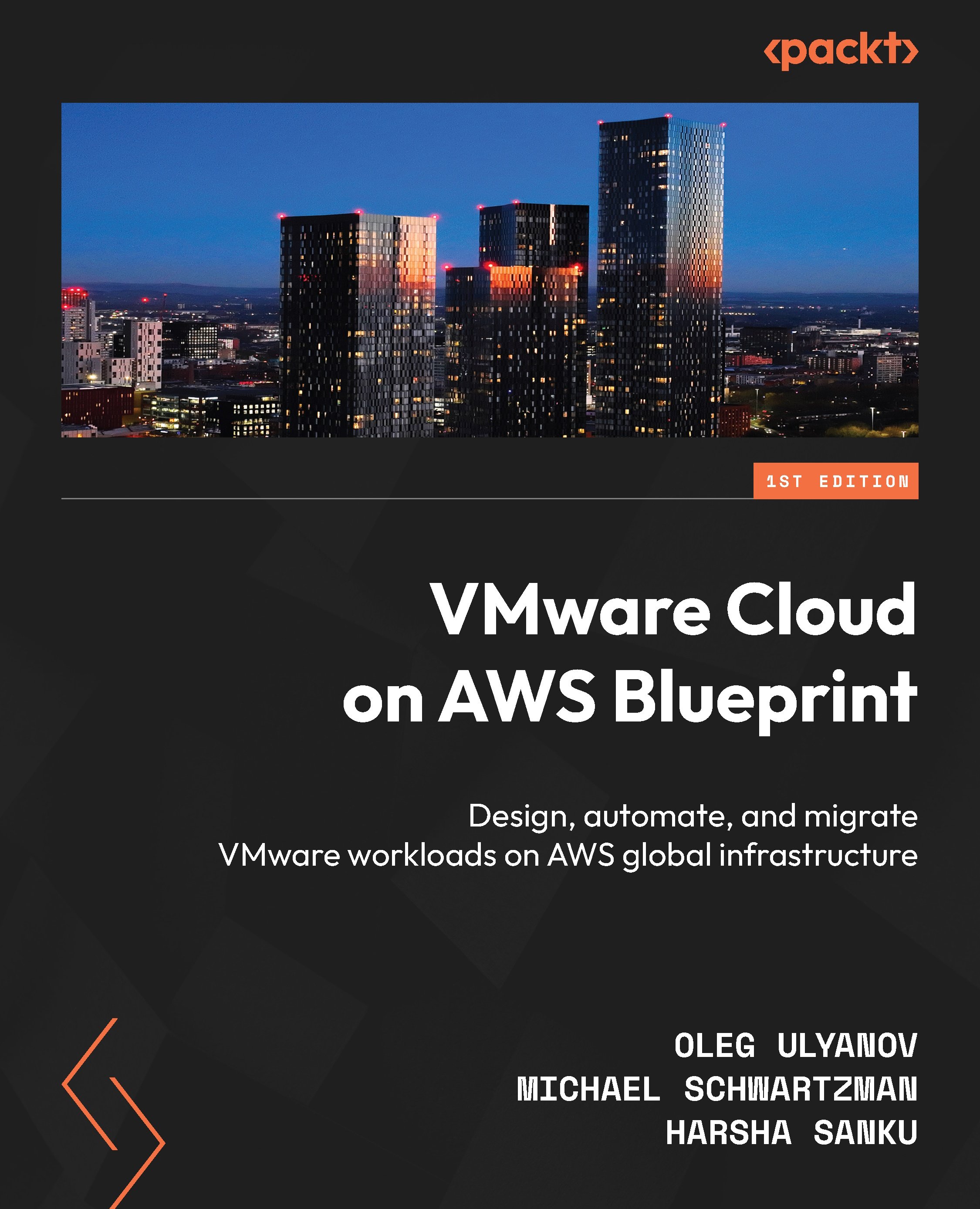Understanding Networking and Security Configurations
This chapter focuses on the practical basics of SDDC networking and security functionality, starting from basic networking and security features, including NSX Micro-Segmentation, and Day 2 operations.
You will learn the networking and security configuration essentials required for day-to-day work.
The following topics are covered in this chapter:
- VMware Cloud on AWS NSX configuration overview
- Managing SDDC networking
- Virtual private network
- Connected VPC
- Direct Connect
- Transit Connect
- NSX security basic configuration
- NSX day two operations
- IPFIX
- Port mirroring
- NSX Micro-Segmentation
Before moving forward to the configurations, let’s summarize the NSX environment concept. You can find a detailed overview of VMware Cloud on AWS networking in Chapter 2.