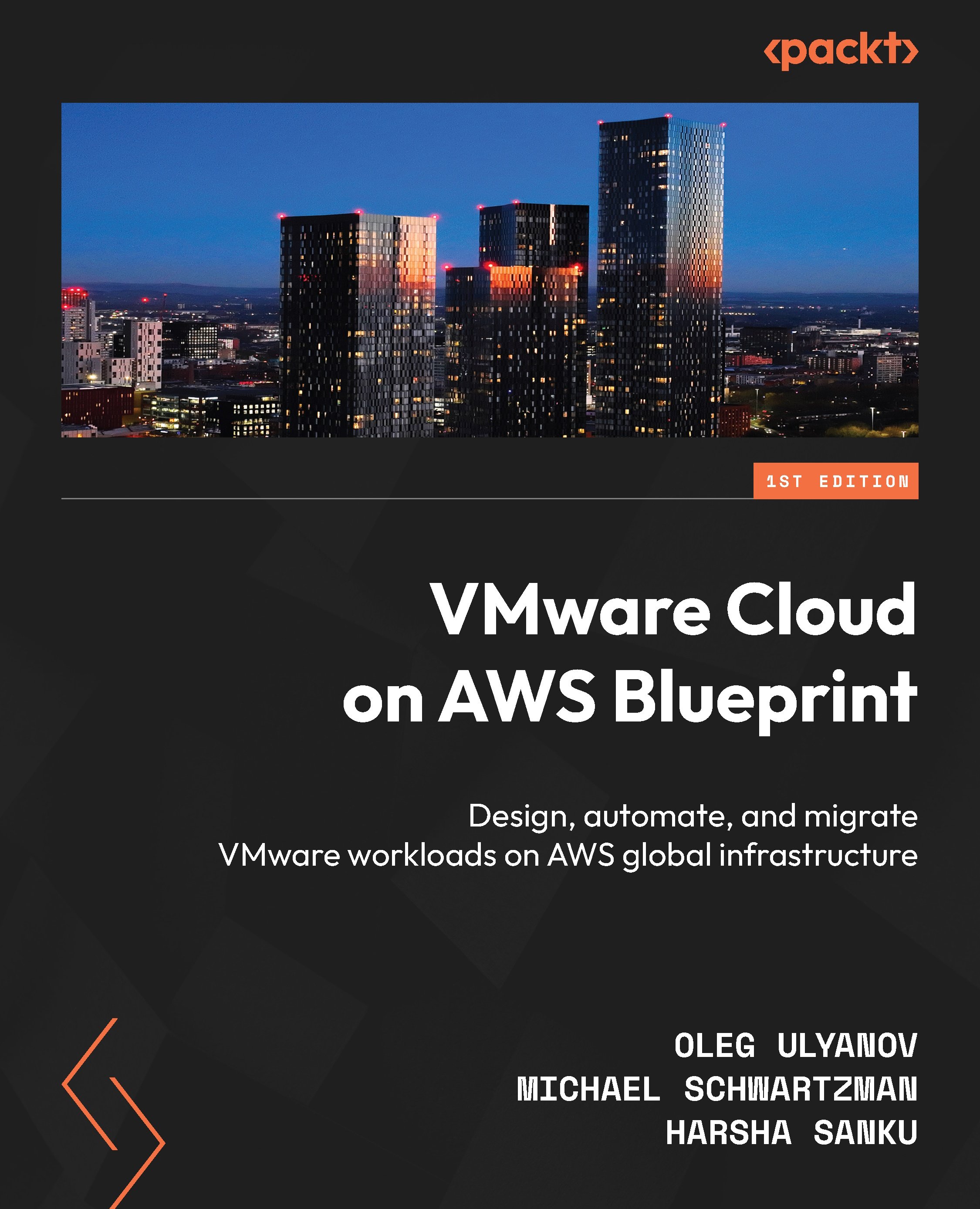Exploring Integrated Services Configuration
In this chapter, you will gain a comprehensive understanding of the intricacies involved in configuring integrated services. These services encompass the NSX Advanced security service, which offers a Layer 7 firewall and Intrusion Prevention System/Intrusion Detection System (IPS/IDS) security features. Additionally, you will explore VMware HCX, VMware Aria Operations for Logs, and the Tanzu Kubernetes Grid Service. By delving into these topics, you will acquire the essential knowledge required for your day-to-day tasks.
Specifically, this chapter covers the following topics:
- Configuring the NSX Advanced Firewall service
- The VMware HCX service
- VMware Aria Operations for Logs
- The Tanzu Kubernetes Grid managed service