Getting Started with VMware Cloud on AWS SDDC
This chapter will help you navigate through the process of deploying a new VMware Cloud on AWS SDDC.
We will cover the following topics:
- Creating a VMware Cloud Organization
- The VMware Cloud on AWS SDDC provisioning wizard
- Enabling access to vCenter
- RBAC and identity management on vCenter and Cloud Services Platform (CSP)
- Application deployment example
The first step organizations take to start using VMware Cloud on AWS services and get onboarded is to create an Organization. Let’s have a quick recap of the concept of Organizations.
VMware Cloud on AWS service accounts are created within an Organization.
Organizations are the common construct used in all VMware Cloud service offerings. They act as an Identity and Access Management (IAM) tools within the Cloud Services Console.
To get initial access to the platform, users must create a new My VMware account or use an existing one. They should...
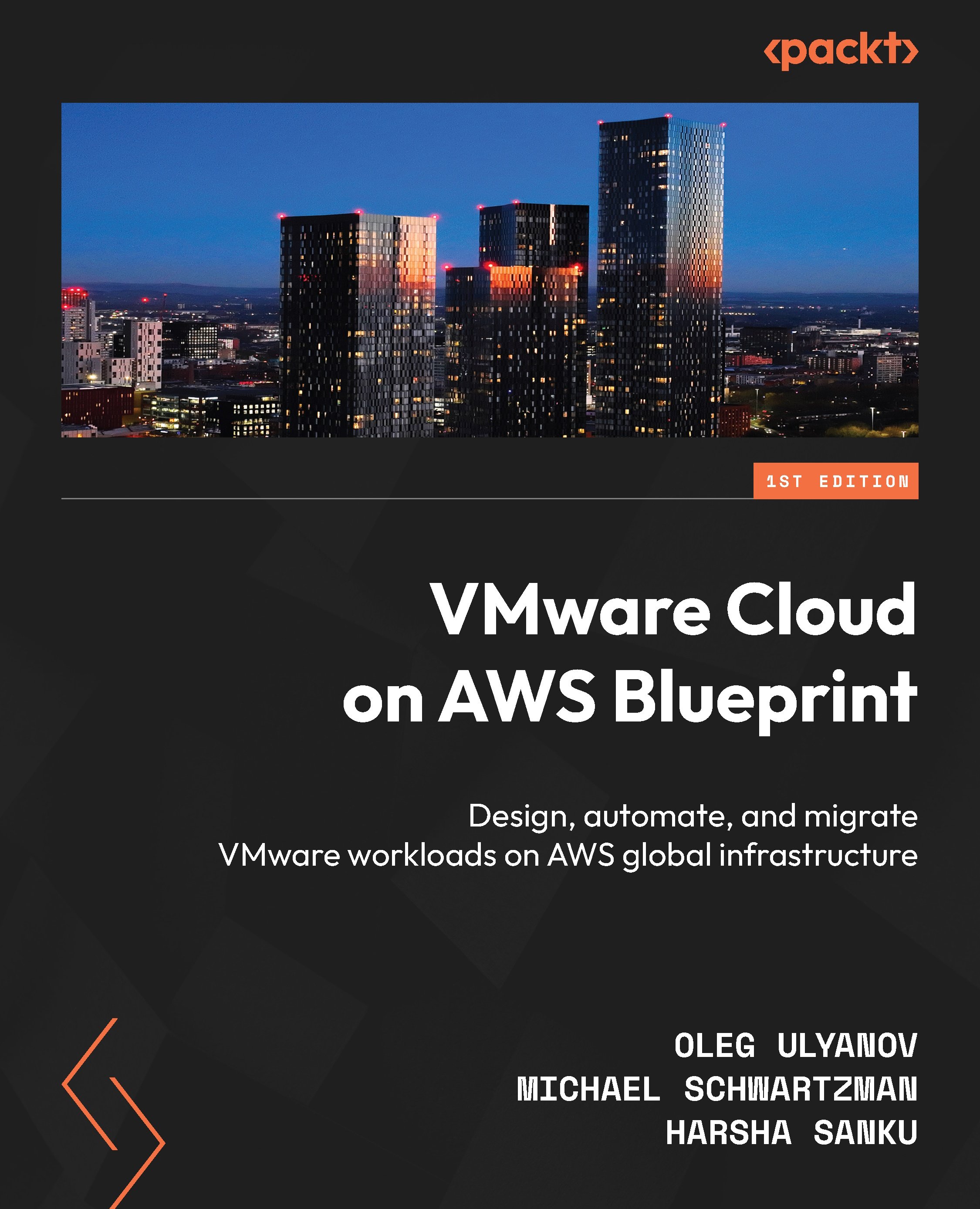







 ...
...