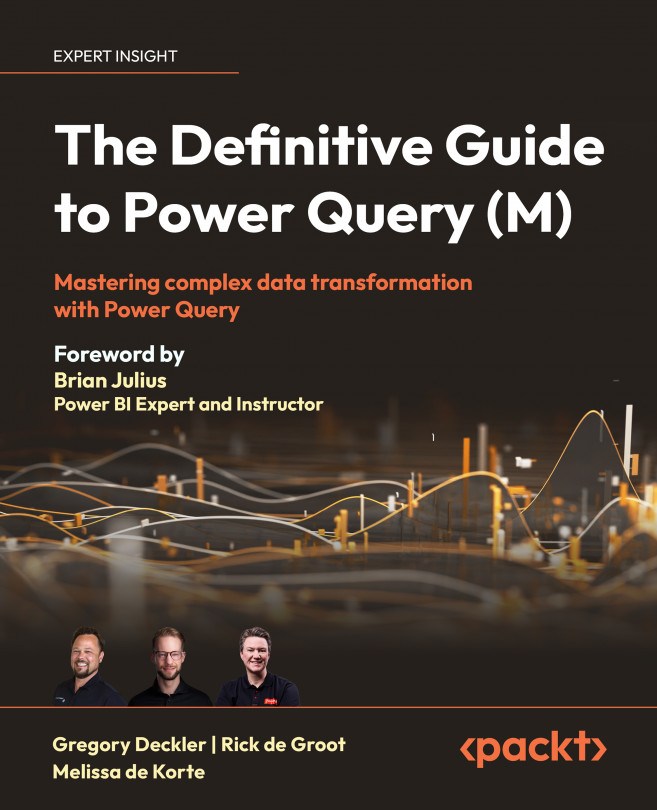Parameters and Custom Functions
The M language is a functional language containing hundreds of functions suited for a great number of tasks. At first, the standard function library will likely meet most of your transformation needs. However, once you run into more challenging situations with the M language, you will find that being able to write your own custom functions opens up new possibilities; it can greatly simplify the data transformation process and make it so you can easily repeat complex logic. This is especially true when you leverage a feature like creating a function, which allows you to transform existing queries into dynamic, reusable functions. The biggest benefit here is that you can set up your logic once and apply it with ease everywhere else. If you need to modify your logic later, simply update your function. This change will automatically propagate to all queries using that function.
Accordingly, this chapter covers the following:
- Parameters ...