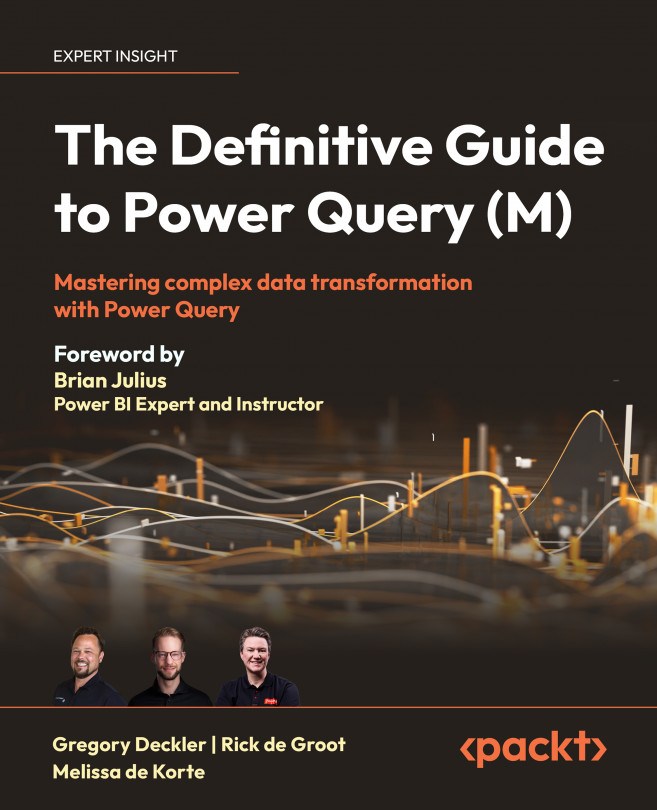Null Values
A null value is used to represent the absence of a value, or a value of indeterminate or unknown state (i.e., in the case of a missing value).
Structure
A null value is written using the literal null.It is critical to note that null is different from 0. The former is the absence of a value, while 0 is a specific numerical value, just like 1 or 732.
Examples
if [Value] = null then “NA” else [Value]Special Considerations
- Equality Comparisons – Null has some unique properties with regard to how expressions involving the quality operator are evaluated. For example, null is only strictly equal to itself.
null = null returns true
null = true returns false
null = false returns false
null <= null returns null
null >= null returns null
null <> null returns null
null <...