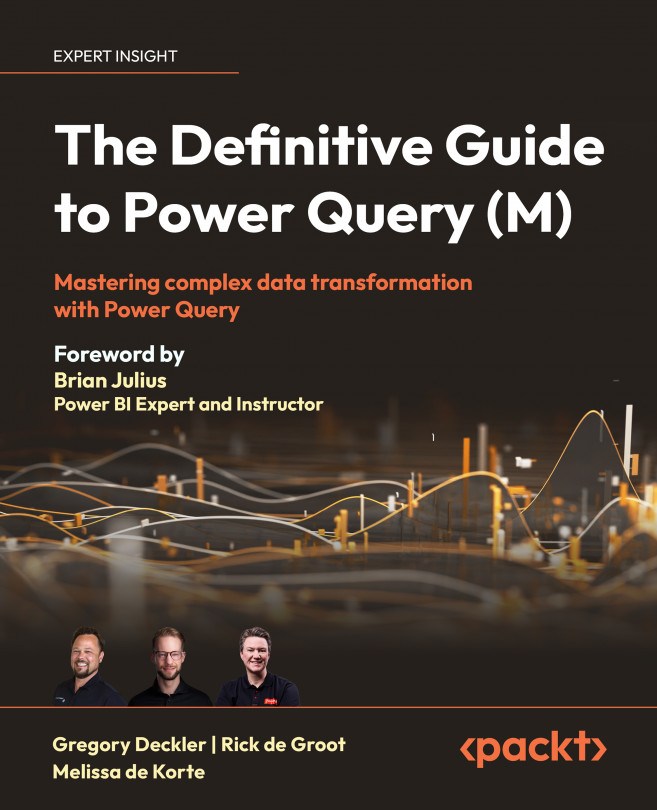Understanding Data Types
In the previous chapter, we looked at the role of values in shaping expressions and queries within the M language. We learned how values interact with various operators and functions and their unique characteristics. Building upon this knowledge, let’s continue this journey by turning our attention to data types.
Data types serve as a classification system for values, providing information about their structure and usage within M. Understanding data types is crucial for effectively using M and storing values efficiently. In this chapter, we provide a comprehensive overview of data types, their significance, and their application in practical scenarios.
We will start by examining why data types are important. You’ll discover the various data types in M and the contexts in which they are used. We also explain how to identify and understand different data types, with a focus on type conversion. Additionally, this chapter introduces facets...