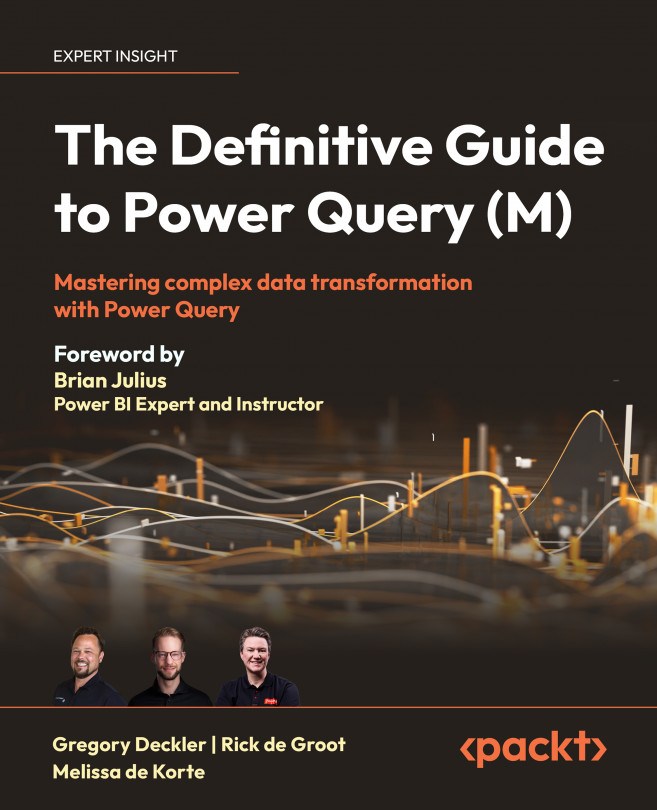Iteration and Recursion
Iteration and recursion are fundamental concepts in programming that allow for the repetitive execution of code. In the context of Power Query M, these techniques greatly enhance your data transformation and manipulation abilities. Whether you’re looking to apply a function across a list of values, accumulate results, or even refer to previous steps in a sequence, understanding iteration and recursion makes a big difference in these situations.
This chapter delves into key functions and operators that enable iteration and recursion in the Power Query M language. You’ll learn how to loop through lists with List.Transform, perform a function on values with List.Accumulate, generate lists conditionally with List.Generate, and implement true recursion using the @ scoping operator.
The aim is to provide you with the skills needed to incorporate these techniques into your own data workflows. The main topics covered are:
- Iteration...