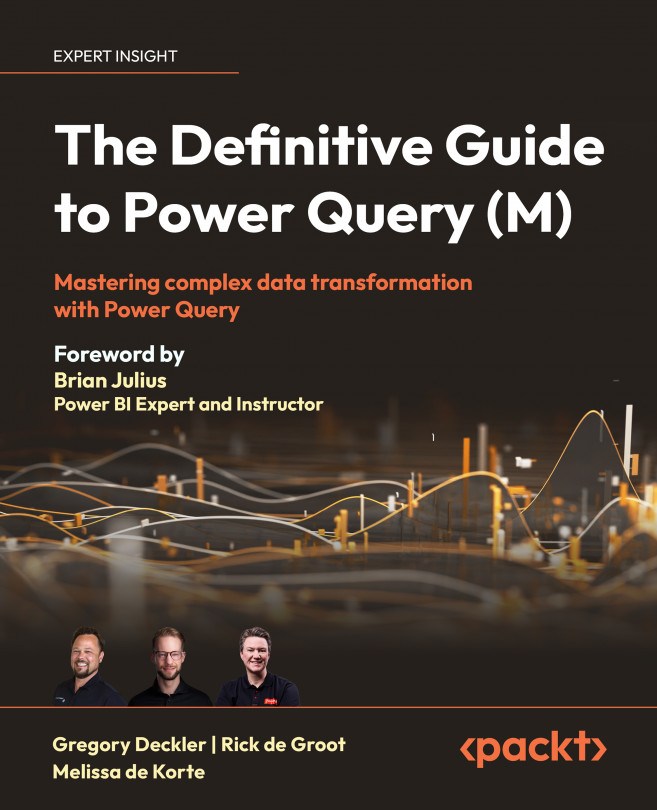Comparers, Replacers, Combiners, and Splitters
Data preparation within Power Query involves several techniques aimed at manipulating and refining data. These techniques include splitting, combining, comparing, and replacing values to achieve the desired data structure and quality. Here’s a brief overview of each technique:
|
Technique |
Purpose |
Example |
|
Comparers |
Determine equality and order |
Identifying duplicates, ranking, and sorting data |
|
Replacers |
Substitute values |
Correcting misspellings or irregularities to ensure uniformity |
|
Combiners |
Concatenate... |