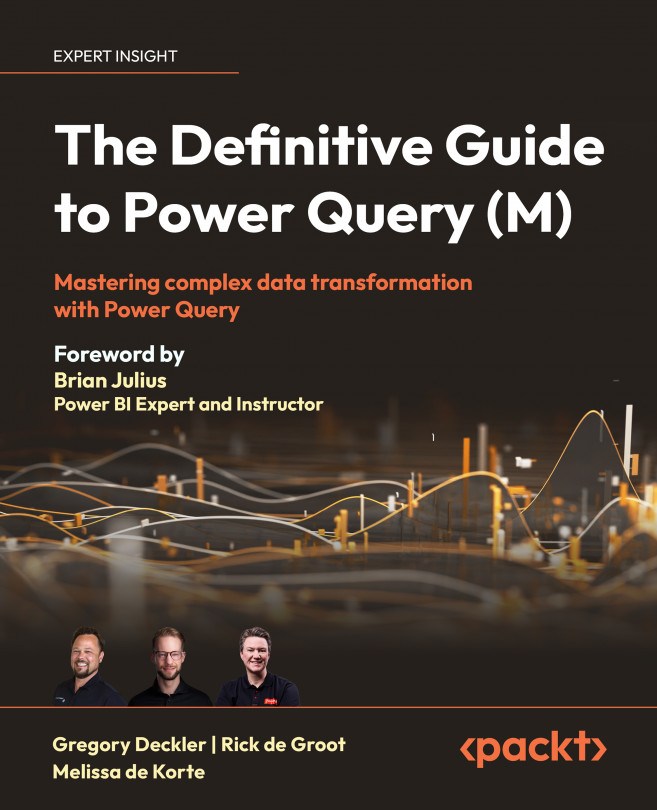Working with Nested Structures
Nested structures are very common and refer to the hierarchical organization of data, where a table, record, or list is contained within another. This provides an efficient way to organize relationships and hierarchies and store arrays of values. Common data sources supporting nested structures include relational databases, JSON, and XML. In addition, there is a wide range of M functions that yield structured values. Getting a good grasp on how to handle these structures is crucial; it unlocks a wealth of possibilities.
This chapter covers common functions for working with nested structures in the Power Query M language. These functions allow you to extract specific elements from nested tables, lists, and records, filter and transform nested data, and create new structures based on existing ones. It aims to equip you with the necessary knowledge to apply these transformations in your own workflows. The main topics covered in this chapter are:
...