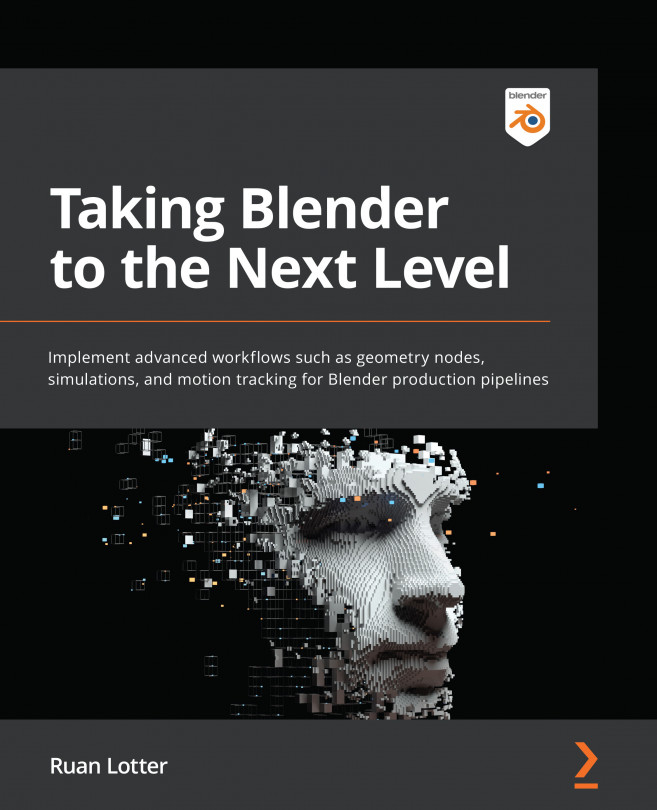Installing the Rigify add-on
In this section, we will activate the Rigify add-on that comes pre-installed with Blender. The Rigify add-on will allow you to easily convert bones (armatures) into functional rig controls. Rigify will also apply Inverse Kinematics (IK) to certain parts of our character for easy animation, but more on that later.
Let's first install the add-on:
- Launch Blender if it's not open already. You can start with a new project.
- Click Edit | Preferences to open the Blender Preferences window.
- Click the Add-ons tab at the left side of the Preferences dialog box.
- In the search box at the top right, type the word
rigifyto search for the add-on. - Tick the box next to Rigging: Rigify, which will appear below the search box:
Figure 8.1 – Activating the Rigify add-on
- Click the three horizontal lines icon at the bottom-left corner of the Preferences dialog box and click Save Preferences: