We believe no question is silly. By now you will have many questions in your mind regarding RubyMotion. We have tried to answer a few of the most frequently asked questions (FAQs) related to topics covered so far in this section. Here are a few of them:
Q1. Are the applications created by RubyMotion in keeping with Apple guidelines?
Answer. Yes, RubyMotion strongly follows the review guidelines provided by Apple. Many applications created using RubyMotion are already available at the App Store.
Q2. Will my RubyMotion application work on a Blackberry, Android, or Windows phone?
Answer. No, applications created using RubyMotion are only for iOS devices; it is an alternative to programming in Objective-C. For a single-source multi-device application, we would recommend hybrid frameworks such as Rhomobile, Phonegap, and Titanium. For android development using Ruby, you can try Rubuto.
Q3. Can I share an application with someone?
Answer. Yes and no. With the Apple Developer Program membership, you can share your application only for testing purposes with a maximum of 100 devices, where each device has to be registered individually with Apple. Also, you cannot distribute your application on the App Store for testing. Once you have finished developing your application and are ready to ship, you can submit it to Apple for an App Store review.
Q4. Can I use Ruby gems?
Answer. Yes and no. No because we can't use normal Ruby gems, which you generally use in your Ruby on Rails projects; and yes because you can use gems that are specifically developed for RubyMotion, and there are already many such gems.
Q5. Will my application work on iPad and iPod Touch?
Answer. Absolutely, your application will work on any iOS devices, namely iPhone, iPad, and iPod Touch.
Q6 Is Ruby allowed on the App Store?
Answer. The App Store can't distinguish between applications made using Objective-C and those made using RubyMotion. So, no worries, our RubyMotion applications are fit for the App Store.
Q7. Can I use third-party Objective-C libraries?
Answer. Certainly. Third-party Objective-C libraries can be used in your project. RubyMotion provides integration with the CocoaPods dependency manager, which helps in reducing the hassle. You also can use C/C++ code provided that you wrap it into the Objective-C classes and methods.
Q8. Is RubyMotion open source?
Answer. RubyMotion as a toolchain is open source (available at GitHub). The closed source part is the Ruby runtime, which is, however, very similar to MacRuby runtime (which is open source).
 Argentina
Argentina
 Australia
Australia
 Austria
Austria
 Belgium
Belgium
 Brazil
Brazil
 Bulgaria
Bulgaria
 Canada
Canada
 Chile
Chile
 Colombia
Colombia
 Cyprus
Cyprus
 Czechia
Czechia
 Denmark
Denmark
 Ecuador
Ecuador
 Egypt
Egypt
 Estonia
Estonia
 Finland
Finland
 France
France
 Germany
Germany
 Great Britain
Great Britain
 Greece
Greece
 Hungary
Hungary
 India
India
 Indonesia
Indonesia
 Ireland
Ireland
 Italy
Italy
 Japan
Japan
 Latvia
Latvia
 Lithuania
Lithuania
 Luxembourg
Luxembourg
 Malaysia
Malaysia
 Malta
Malta
 Mexico
Mexico
 Netherlands
Netherlands
 New Zealand
New Zealand
 Norway
Norway
 Philippines
Philippines
 Poland
Poland
 Portugal
Portugal
 Romania
Romania
 Russia
Russia
 Singapore
Singapore
 Slovakia
Slovakia
 Slovenia
Slovenia
 South Africa
South Africa
 South Korea
South Korea
 Spain
Spain
 Sweden
Sweden
 Switzerland
Switzerland
 Taiwan
Taiwan
 Thailand
Thailand
 Turkey
Turkey
 Ukraine
Ukraine
 United States
United States
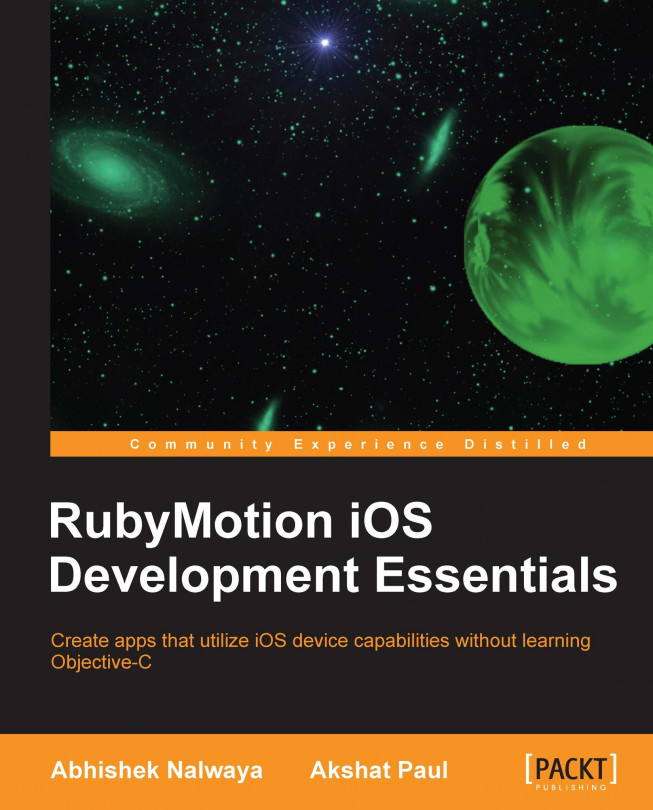














![Pentesting Web Applications: Testing real time web apps [Video]](https://content.packt.com/V07343/cover_image_large.png)