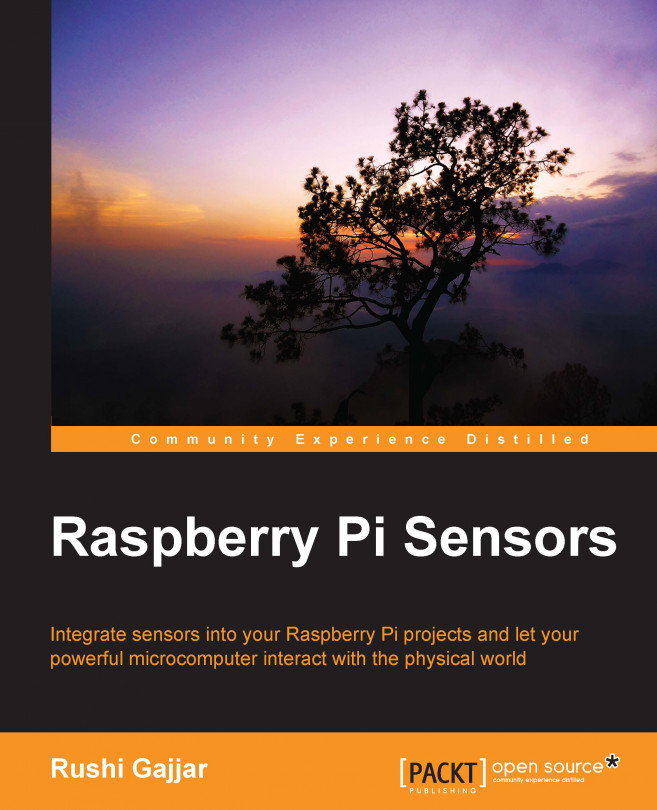While building a project, there may not be many problems faced as it is mostly a development in software. Still, mistakes can happen in the ways described here.
In your code, do not declare a variable name or function name same as Python data type or Python prebuild function; for example, naming a function email(). This is not valid and can create a runtime error in the code. The same problem can occur when you set the Python script filename as a predefined Python function, for example, email.py.
While experimenting with gspread, try to write the script in the install library folder of gspread itself. Alternatively, you can play with Linux to make the function and the file available as an external location of the files. For example, we installed gspread using these commands:
git clone https://github.com/burnash/gspread.git cd gspread python setup.py install
In the same gspread folder, write the Google spreadsheet data logging program. One of the most common issues with...