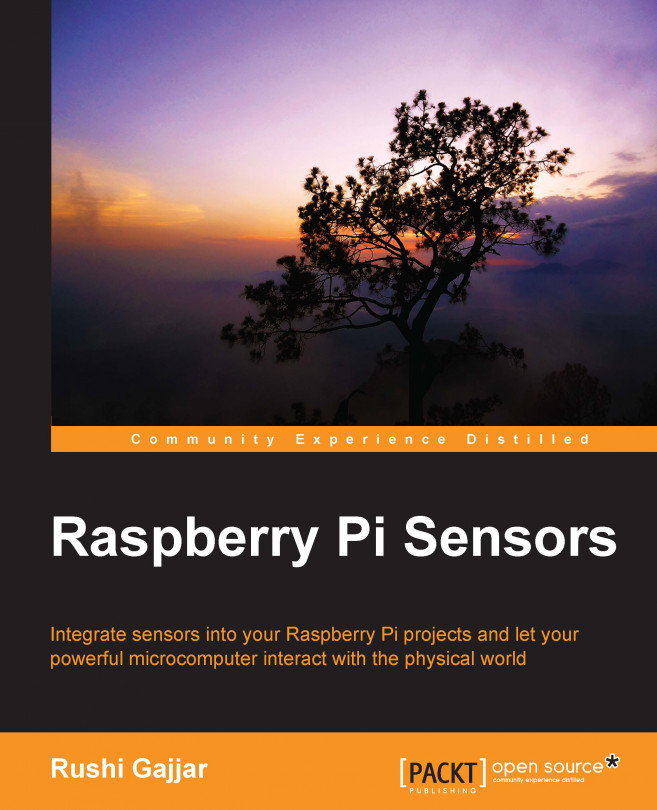Index
A
- ADC
- about / Analog-to-digital convertors
- data reception / Data reception and signal conditioning
- signal conditioning / Data reception and signal conditioning
- amplification / Amplification
- sampling / Sampling and quantization
- quantization / Sampling and quantization
- flash Convertor ADC / Types of ADC
- types / Types of ADC
- sigma-delta ADC / Types of ADC
- resolution / Resolution of the ADC
- principle / The math behind ADC
- data output / Data output
- MCP3008 / MCP3008 for analog-to-digital conversion
B
- Bourne-Again Shell (Bash) / The terminal and shell
C
- C
- using / Be ready with Python and C
- camera interfacing
- RasPi, using / Camera interfacing with the RasPi
- Camera Serial Interface (CSI) / Camera interfacing with the RasPi
- capacitor / Capacitor
- C code
- used, for blinking LED / Let's blink the LED with C code
- Chip Select (CS) / Serial Peripheral Interface
- chip select (CS) / Generic software preparation
- Command-line Interface (CLI) / A glance at the Raspberry Pi board
- common issues / Common problems faced
- common problems, distance calculation
- fixing / Fixing common problems
- incorrect distance, displaying / Is it showing the distance incorrectly?
- module response / Is the module not responding?
- small distance, measuring / Are you measuring the distance less than 2 cm?
- common problems, home appliance control system
- troubleshooting / Troubleshooting common problems
- invalid received DHT data / Received DHT data is not valid
- zero value, provided by LDR sensor / The LDR sensor gives a zero value
- provided voltage, checking / Is the voltage correct?
- communication protocols
- about / Communication protocols
- UART / UART
- SPI / Serial Peripheral Interface
- I2C / Inter-Integrated Circuit
- C program
- executing / Writing and executing the C program
- writing / Writing and executing the C program
- exercises, URL / Practice makes you perfect
- current / Current
D
- data
- uploading, on Google spreadsheets / Uploading data on Google spreadsheets
- DHT
- about / InsideDHT – temperature and humidity sensors
- humidity sensor / InsideDHT – temperature and humidity sensors
- temperature sensor / InsideDHT – temperature and humidity sensors
- digital-to-analog conversion (DAC) / Analog-to-digital convertors
- dilation function / Create a motion detector
- distance calculation
- about / Distance calculation
- project, building / Building the project!
- common problems, fixing / Fixing common problems
- Do Not Connect (DNC)
- about / Hardware setup
- dual-in-line (DIP) package / MCP3008 for analog-to-digital conversion
E
- e-mail notifications
- obtaining / Getting notified by e-mails
- electronics
- about / Basic terminologies of electronics
- voltage / Voltage
- current / Current
- resistor / Resistor
- capacitor / Capacitor
- open circuit / Open circuit and short circuit
- short circuit / Open circuit and short circuit
- series connection / Series and parallel connections
- parallel connection / Series and parallel connections
- pull-up resistors / Pull-up and pull-down resistors
- pull-down resistors / Pull-up and pull-down resistors
F
- firmware upgrade over the air (FUOTA) / Sensor nodes
- frames per second (FPS) / Image processing
G
- general-purpose circuit board (GPCB) / Making your own sensor station
- General Public Licence (GPL) / A crash course on Linux
- generic software
- preparing / Generic software preparation
- git-core library / git-core
- Google Drive
- URL / Uploading data on Google spreadsheets
- Google spreadsheets
- data, uploading / Uploading data on Google spreadsheets
- live feed, on mobile phones / Live feed on mobile phones
- integrating, with e-mail notifier project / Integrating everything
- GPIO / A glance at the Raspberry Pi board
- GPIO port
- about / Understanding the GPIO port
H
- hardware setup, IoT
- requisites / Hardware setup
- High-definition Multimedia Interface (HDMI) connector / A glance at the Raspberry Pi board
- home appliance control system
- building / Building the project
- hardware, setting up / Hardware setup
- breadboard, setting up / Breadboard setup
- coding / Preparing the code
- DHT sensor, coding / Code the DHT sensor and measure relative humidity and temperature
- relative humidity and temperature, measuring / Code the DHT sensor and measure relative humidity and temperature
- LDR sensor, coding / Code the LDR sensor and measure light variations
- light variations, measuring / Code the LDR sensor and measure light variations
- implementing / Putting all the parts together
- common problems, troubleshooting / Troubleshooting common problems
I
- I2C
- about / Inter-Integrated Circuit
- image processing / Image processing
- Integrated Circuits (ICs) / Basic terminologies of electronics
- Internet
- RasPi, connecting to / Connecting the Raspberry Pi to the Internet
- clock, synchronizing with / Synchronizing the clock with the Internet
- IoT
- about / Internet of Things
- sensor nodes / Sensor nodes
- communication / Communication
- cloud computing / The cloud
- data analytics / Data analytics
- security concerns / Security concerns
- hardware setup / Hardware setup
J
- Jibo
- URL / Internet of Things
K
- Kirchhoffs current law / Series and parallel connections
- Kirchhoffs voltage law / Series and parallel connections
L
- LED
- glowing / It's time to glow LEDs!
- shell scripts / Shell script and GPIO
- GPIO / Shell script and GPIO
- blinking, with Python / LED blink and Python
- blinking, with C code / Let's blink the LED with C code
- libraries
- installing / Installing useful libraries
- git-core / git-core
- wiringPi / wiringPi
- python-gpio / python-gpio
- Linux
- working with / Linux
- about / A crash course on Linux
- terminal / The terminal and shell
- shell / The terminal and shell
- commands / Useful and frequently used Linux commands
- shell file, creating / Useful and frequently used Linux commands
- Linux commands
- about / Useful and frequently used Linux commands
- pi@raspberrypi~$ / Useful and frequently used Linux commands
- sudo / Useful and frequently used Linux commands
- man / Useful and frequently used Linux commands
- pwd / Useful and frequently used Linux commands
- ls / Useful and frequently used Linux commands
- cd / Useful and frequently used Linux commands
- apt-get / Useful and frequently used Linux commands
- cp / Useful and frequently used Linux commands
- rm / Useful and frequently used Linux commands
- cat / Useful and frequently used Linux commands
- mkdir / Useful and frequently used Linux commands
- startx / Useful and frequently used Linux commands
- sudo shutdown -h / Useful and frequently used Linux commands
- live streaming
- network camera, using / Live streaming using a network camera
- RasPi, using / Live streaming using a network camera
- LM36 temperature sensor / Know the LM36 temperature sensor
M
- Mac OS X
- working with / Mac OS X
- Master In Slave Out (MISO) / Serial Peripheral Interface
- Master Out Slave In (MOSI) / Serial Peripheral Interface
- MCP3008, for ADC
- about / MCP3008 for analog-to-digital conversion
- channels / Channels
- ground / Ground
- SPI / SPI
- reference voltage / Reference voltage
- supply voltage / Supply voltage
- motion detector
- creating / Create a motion detector
- Shell, preparing for OpenCV compilation / Preparing shell to compile OpenCV and wiringPi
- Shell, preparing for wiringPi compilation / Preparing shell to compile OpenCV and wiringPi
- Multipurpose Internet Mail Extensions (MIME) / Getting notified by e-mails
N
- network camera
- used, for live streaming / Live streaming using a network camera
- Network Time Protocol (NTP) / Synchronizing the clock with the Internet
- No Connection (NC)
- about / Hardware setup
- No Infrared (NoIR) / The RasPi camera modules
O
- open circuit / Open circuit and short circuit
- OpenCV
- about / OpenCV
- porting / Porting OpenCV
- testing / Testing
- URL / Amazing projects for you
- Open Source Initiative (OSI)
- URL / OpenCV
- operating system
- installing / Installing the operating system
- SD card, purchasing / Purchasing your SD card
- required software, downloading / Downloading the required software
- root filesystem, expanding / Expanding the root filesystem
- logging into / Logging in to the RasPi
- desktop, opening / Opening the desktop
- Operational Amplifiers (Op-Amp) / Amplification
P
- Package on Package (POP) / A glance at the Raspberry Pi board
- parallel connection / Series and parallel connections
- photocell
- about / Introducing the photoresistor (photocell)
- photoresistor
- about / Introducing the photoresistor (photocell)
- Pi Filler
- URL / Mac OS X
- prerequisites, for downloading operating software
- about / Downloading the required software
- Windows / Windows
- Mac OS X / Mac OS X
- Linux / Linux
- project
- developing / Amazing projects for you
- project, distance calculation
- hardware, setting up / Hardware setup
- software, setting up / Software setup
- distance, calculating / Calculation of distance
- pull-down resistors / Pull-up and pull-down resistors
- pull-up resistors / Pull-up and pull-down resistors
- PuTTY
- URL / Installing and opening the free SSH client on your PC
- Python
- using / Be ready with Python and C
- used, for blinking LED / LED blink and Python
- python-gpio library / python-gpio
- Python 2
- URL / Be ready with Python and C
- Python 3
- URL / Be ready with Python and C
- Python program
- writing / Writing and executing the Python program
- executing / Writing and executing the Python program
R
- Raspberry Pi board
- overview / A glance at the Raspberry Pi board
- features / A glance at the Raspberry Pi board
- hacks / A glance at the Raspberry Pi board
- RasPi 1 model B / A glance at the Raspberry Pi board
- Raspberry Pi camera module
- about / Camera interfacing with the RasPi
- RasPi
- setting up / Setting up for the first time
- URL / Setting up for the first time
- URL, for download / Setting up for the first time
- operating system, installing / Installing the operating system
- connecting, to Internet / Connecting the Raspberry Pi to the Internet
- Internet connection, through Wi-Fi dongle / Internet connection through Wi-Fi dongle
- Internet connection, through Ethernet from Window PC / Internet connection through Ethernet from a PC
- command-line file, editing / Editing the command-line file of the RasPi
- turning on / Turning on the RasPi
- cmdline.txt, modifying / Changing cmdline.txt again to add the PC's Ethernet port IP address
- Internet connection between PC and Ethernet, sharing / Sharing the Internet connection between your PC and an Ethernet connection
- Secure Shell (SSH) client, installing / Installing and opening the free SSH client on your PC
- Secure Shell (SSH) client, opening / Installing and opening the free SSH client on your PC
- precautions / Useful tips and precautions
- used, for camera interfacing / Camera interfacing with the RasPi
- requisites / Basic requirements
- RasPi 1 model connectors
- GPIO headers / A glance at the Raspberry Pi board
- RCA video out / A glance at the Raspberry Pi board
- 3.5 mm audio out jack / A glance at the Raspberry Pi board
- USB / A glance at the Raspberry Pi board
- Ethernet / A glance at the Raspberry Pi board
- CSI camera connector / A glance at the Raspberry Pi board
- HDMI connector / A glance at the Raspberry Pi board
- Micro USB power / A glance at the Raspberry Pi board
- SD card slot / A glance at the Raspberry Pi board
- display connector / A glance at the Raspberry Pi board
- RasPi camera modules
- about / The RasPi camera modules
- options / The RasPi camera modules
- Real-time Clock (RTC) / Synchronizing the clock with the Internet
- requisites, RasPi
- about / Basic requirements, Others
- sensors / Sensors
- integrated chips / Integrated chips
- components / Components
- resistor / Resistor
S
- SaveImage() function / Create a motion detector
- SD Card Associations tool
- URL / Windows
- Secure Shell (SSH) / Installing and opening the free SSH client on your PC
- sensor selection process
- about / Sensor selection process
- application criticality, analyzing / Criticality of an application
- sensor package, selecting / Selecting a sensor package
- sensor properties, listing / Sensor properties
- sensor, purchasing / Purchasing the sensor
- available sensors / Available sensors
- sensor station
- creating / Making your own sensor station
- hardware requisites / Making your own sensor station
- using / Using your sensor station – make a temperature logger
- Serial Peripheral Interface (SPI) / python-gpio
- series connection / Series and parallel connections
- short circuit / Open circuit and short circuit
- Simple Mail Transfer Protocol (SMTP) / Getting notified by e-mails
- software setup, distance calculation
- initial configuration / Initial configuration
- GPIO pins, setting / Setting the GPIO pins on the default mode
- pulses, sending / Sending and receiving the pulses
- pulses, receiving / Sending and receiving the pulses
- SPI
- about / Serial Peripheral Interface
- Surface Mount Devices (SMDs)
- about / Selecting a sensor package
T
- temperature logger
- creating / Using your sensor station – make a temperature logger
- LM36 temperature sensor / Know the LM36 temperature sensor
- application, writing / Write the application
- Through-hole Devices (THDs)
- about / Selecting a sensor package
- Transistor-transistor Logic (TTL) / UART
U
- UART / UART
- ultrasonic sensor
- about / The mysterious ultrasonic sensor
- distance calculation / Distance calculation
- Universal Serial Bus (USB) / A glance at the Raspberry Pi board
- USB webcam
- URL / USB webcam
- about / USB webcam
V
- voltage / Voltage
W
- wearable device
- building / A wearable device for the visually impaired
- hardware, building / Building the hardware
- software, setting up / Software setup
- Wi-Fi dongle
- used, for connecting to Internet / Internet connection through Wi-Fi dongle
- Win 32 Disk Imager
- URL / Windows
- Windows
- working with / Windows
- WinSCP
- about / Software setup
- URL / Software setup
- wiringPi library / wiringPi
X
- Xming
- URL / Installing and opening the free SSH client on your PC