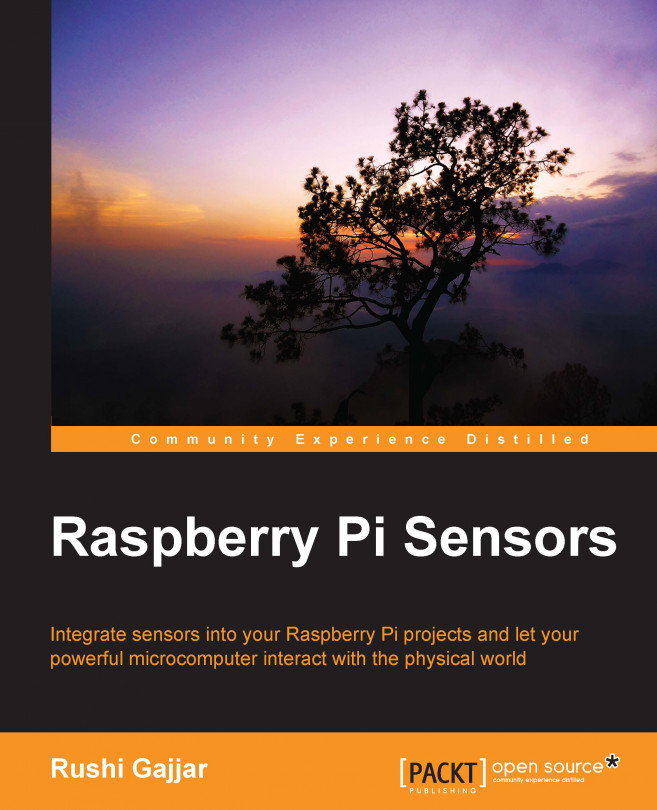There has been an enormous amount of research behind a small name—image sensor. From developing CMOS sensors, which can take crystal-clear images, to employing enhancement of images using image processing, there are so many efforts involved. Making different types of cameras suitable for different applications and processing algorithms is not easy at all.
Image sensors are used in cameras, and they are very difficult to use in unpackaged conditions, as they are fragile and sensitive to electrostatic discharge. We will be using a camera (basically a lens with the protective case and an interface cable) to demonstrate image capturing using a RasPi. Performance of a camera with a RasPi is always rated low in discussions because of its poor performance with image processing and video processing, with comments that image processing and video capturing is not the RasPi's strong point. Somehow, these comments are true when we run computation...