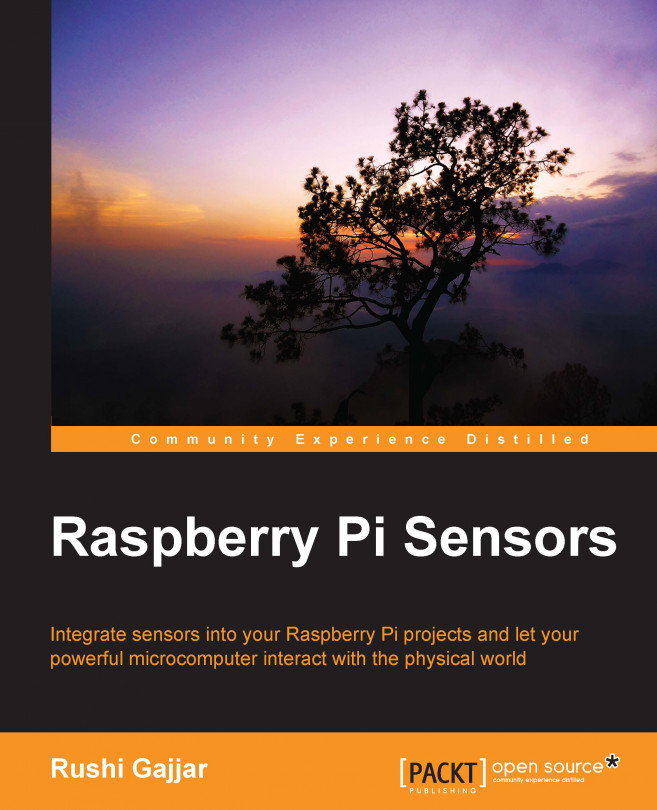While building the project, many of us will not get the output the first time. Let's solve the common problems collaboratively. There are some frequently occurring problems while building the projects with the RasPi and the ultrasonic sensors.
You are so enthusiastic to write the code by yourselves, and you might have been mistaken. Check the timings of turning the trigger pin for the perfect amount of time, and check whether you have read the echo pin correctly.
Some of the device response may be slow. I recommend that you add a delay of 60 ms after making the trigger pin low, as shown in the following code:
GPIO.output(23, False) time.sleep(0.06)
If you are still not getting the result, try playing around with these values of delay. Also, check for the correct indentation of the code, which might be the major reason that you are facing the problem.
There is a high chance that you may be having so many things on your table that the...