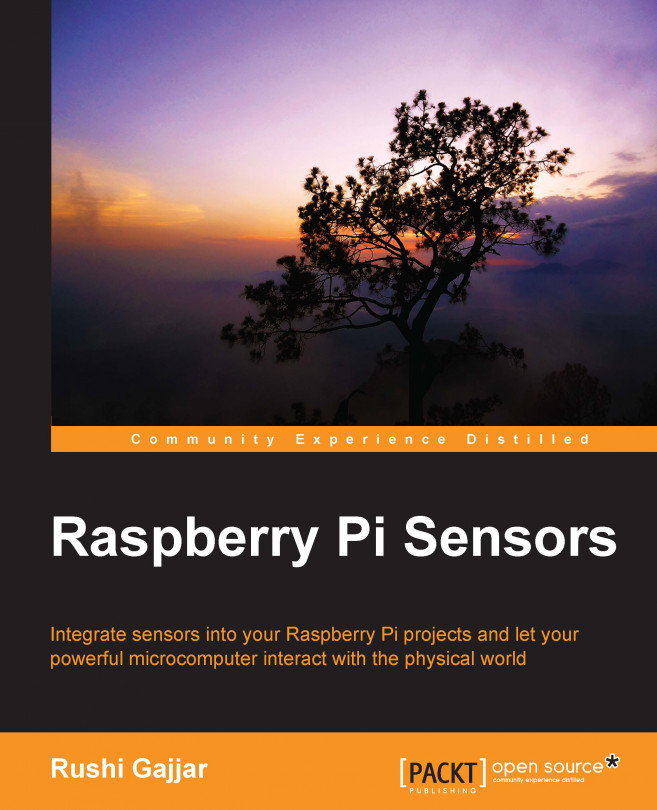We, humans have five senses. They are touch, smell, sight, hearing, and taste. However, computers and robots can have as many senses as we want. We can sense different things around us; for example, changes in the temperature can be felt by our skin, but we cannot precisely say what the actual temperature value that we are feeling is. Computers such as RasPi can be used to sense and monitor the surrounding entities. It does the job well, precisely, and untiringly. The computing and interfacing capability of RasPi allows us to interface sensors with it.
Measuring distance using meter tapes and odometers is impractical or inconvenient for some of the applications. If you want to measure the depth of the ocean, how can you use meter tapes? The best option is to use technology such as Sonar or satellites. However, in our homes, labs, and even in our daily life, we often use different ultrasonic sensors for various applications. These applications...