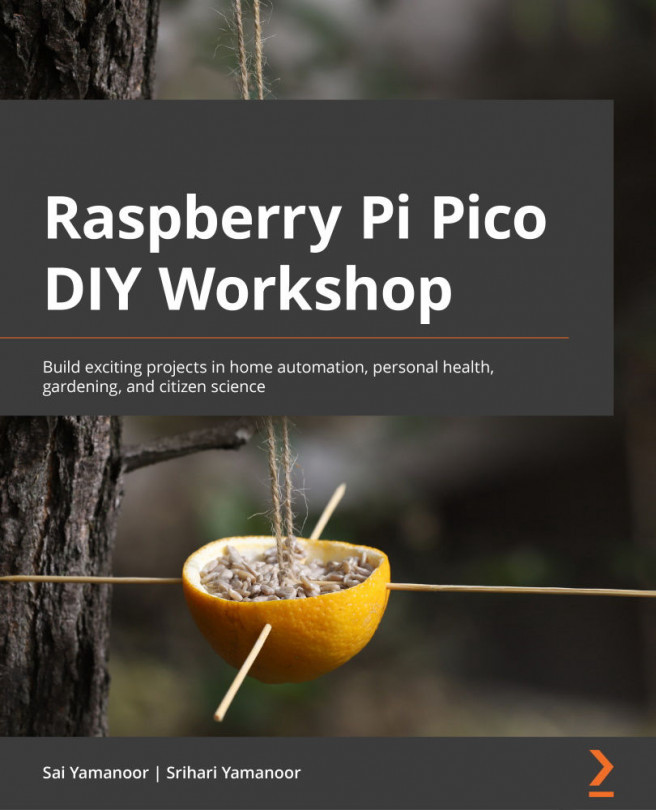Wiring up the giant seven-segment display
In this section, we will wire up the display to the Raspberry Pi Pico. We used the Pico Omnibus – Dual Expander from Pimoroni. This enables interfacing the wireless pack and wiring up the seven-segment display. The steps to interface the display are as follows:
- Assemble the individual seven-segment digits. The driver needs to be soldered onto the back of each digit. Soldering the driver is a very simple step and we followed the instructions available from SparkFun (link: https://bit.ly/3hLUobk).
- Then, we connected the seven-segment driver to the following pins of the Pico, as shown in the following figure:
- Latch | GP17
- Clock | GP18
- Serial | GP19
- 5V | VBUS
- 12V | External power supply
The following figure shows the Fritzing schematic for the connections between the seven-segment driver and the Raspberry Pi Pico:
Figure 6.7 – Fritzing schematic to interface the Pico to the seven-segment driver
...