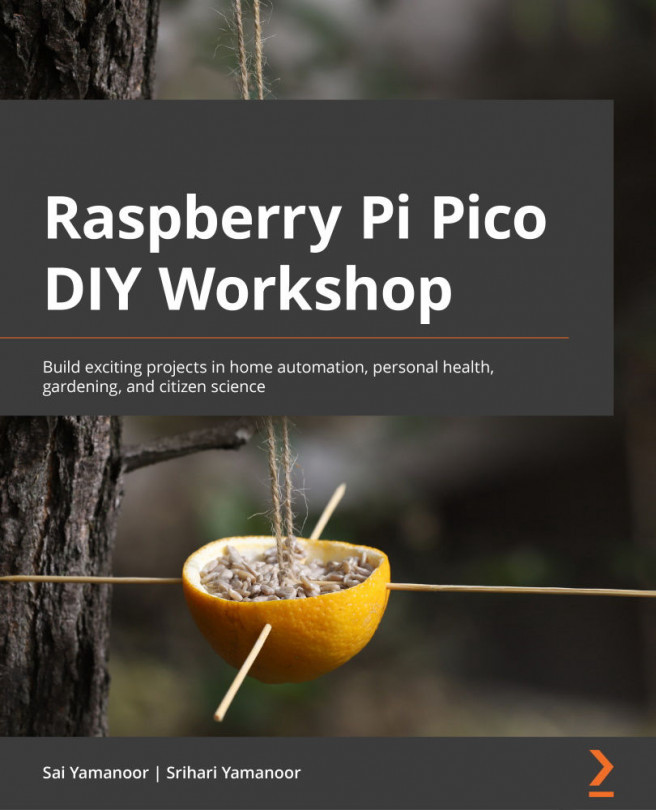Introducing the Raspberry Pi Pico and RP2040
The Raspberry Pi Pico is the latest educational and industrial tool introduced by the Raspberry Pi Foundation. The Pico, a low-cost microcontroller, costs USD 4, and even at the low price point, the Pico packs quite a punch. The Pico is centered on the RP2040, a dual-core Cortex-M0+ microcontroller. The board comes with a total of 40 pins, where there are 20 pins on each side, as shown in the following screenshot. The Pico also comes with 2 MB of onboard flash memory and an LED on the GP25 (GP refers to General Purpose Input/Output) button.

Figure 1.1 – Raspberry Pi Pico
The datasheet for the Raspberry Pi Pico is available from here: https://bit.ly/3cwv1Ic. In this book, we will be making use of the different peripherals available on the Pico in the projects discussed in each chapter. Hence, it is handy to print the pinout provided by the Raspberry Pi foundation (source: https://bit.ly/3wa0nwq). This pinout sheet can help with pin selection during project planning. A screenshot of the pinout from Adafruit Industries is shown next. You can purchase them for USD 0.50 from their website.

Figure 1.2 – Pico pinout (Image source: Adafruit Industries; License: CC BY-SA 3.0)
The Pico board can be used in various applications involving robots, remote monitoring, citizen science, and so on. In this book, we will walk you through different application examples while exploring the peripherals of the RP2040 microcontroller.
RP2040 microcontroller
The RP2040 is a dual-core ARM Cortex-M0+ microcontroller with 264 kilobytes (KB) of static random-access memory (SRAM) but does not have have in-built flash memory. The RP2040 comes with a volley of peripherals including Inter-Integrated Circuit (I2C), Serial Peripheral Interface (SPI), and Programmable Input/Output (PIO). The PIO on the RP2040 microcontroller enables you to design your own interface, such as an additional universal asynchronous receiver-transmitter (UART) interface or a video interface. In Chapter 12, Best Practices for Working with the Pico, we will discuss using the PIO peripheral.
Here is a list of the resources for RP2040:
- The datasheet for the Raspberry Pi Pico is available at the following link:
- A video from the Raspberry Pi foundation on the RP2040's PIO can be found at the following link:
- Resources for the RP2040 from the Raspberry Pi Foundation can be found by visiting the following link:
We recommend that you download Pico's datasheet along with the RP2040 datasheet. It will come in handy as a reference during development, and we will refer you to the datasheet at certain points in this book for more information.