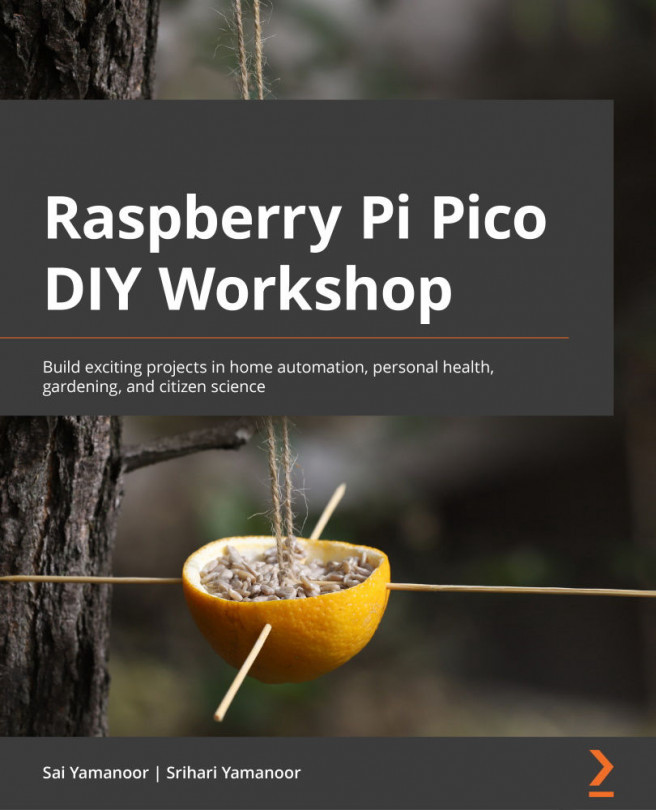Sai Yamanoor is an embedded systems engineer working for a private startup school in the San Francisco Bay Area, where he builds devices that help students achieve their full potential. He completed his undergraduate work in mechatronics engineering from Sri Krishna College of Engineering and Technology, Coimbatore, India and his graduate studies in mechanical engineering at Carnegie Mellon University, Pittsburgh PA. His interests, deeply rooted in DIY and open software and hardware cultures, include developing gadgets and apps that improve the quality of life, Internet of Things, crowdfunding, education, and new technologies. In his spare time, he plays with various devices and architectures, such as the Raspberry Pi, Arduino, Galileo, Android devices and others. Sai has earlier published a book titled Raspberry Pi Mechatronics Projects.