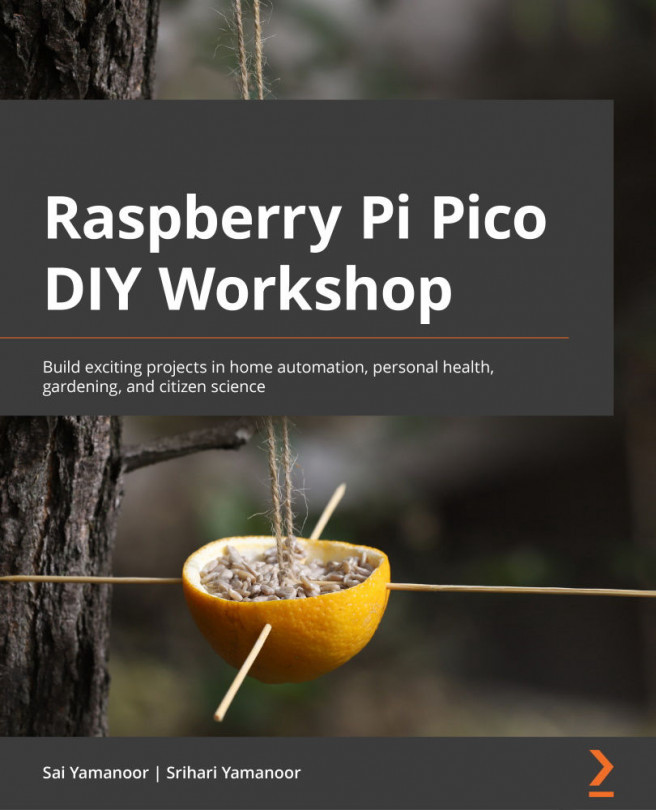Chapter 8: Building Wireless Nodes
In this chapter, we are going to discuss building wireless nodes using a Raspberry Pi Pico. So far, we have discussed publishing sensor data using a Wi-Fi module. What if we want to install a project at a location where we don't have access to a Wi-Fi network? In this chapter, we will discuss alternatives for such a scenario.
In this chapter, we are going to cover the following topics:
- Installing the requisite libraries
- Interfacing a Bluetooth Low Energy module
- Interfacing a Sigfox module
- Interfacing a LoRa module
Cellular Modules
We will discuss interfacing cellular modules in Chapter 11, Let's Build a Product!, where we will discuss building a product using a Raspberry Pi Pico and interfacing a cellular module.