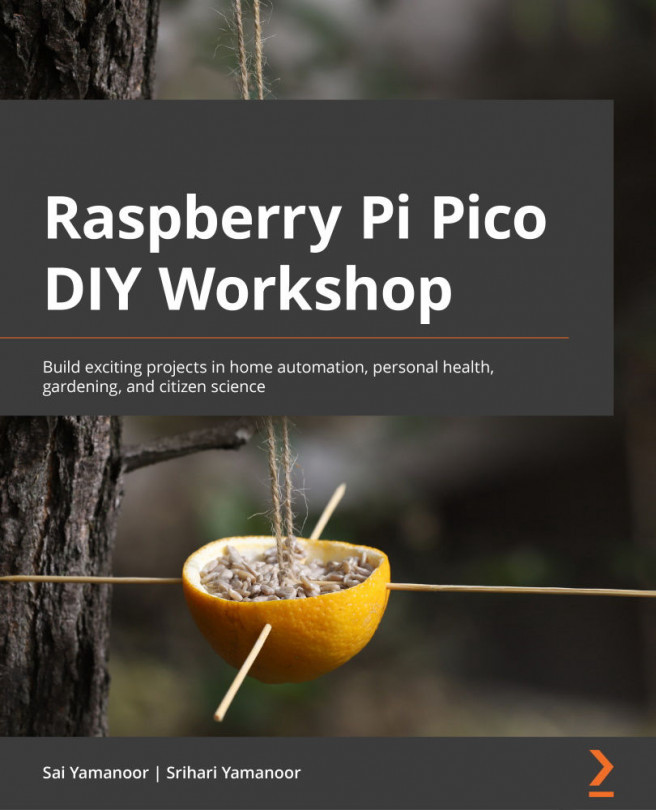Chapter 7: Designing a Visual Aid for Tracking Air Quality
In the previous chapter, we built a visual aid containing a giant seven-segment display to track physical activity. In this chapter, we are going to build a visual aid that can serve as an interactive exhibit to track air quality. By the end of this chapter, you will be able to build something like the one shown in the following figure.
Figure 7.1 – Air quality exhibit
The goal of this project is to educate people about air quality in our immediate surroundings. We will discuss the project in two different ways. In the first approach, we will build the display using publicly available data sources. In the second approach, we will discuss building it using a carbon dioxide sensor that is interfaced with the Raspberry Pi Pico.
The topics discussed in this chapter include the following:
- Inspiration for the project
- Installing requisite libraries
- Using public data sources for air...