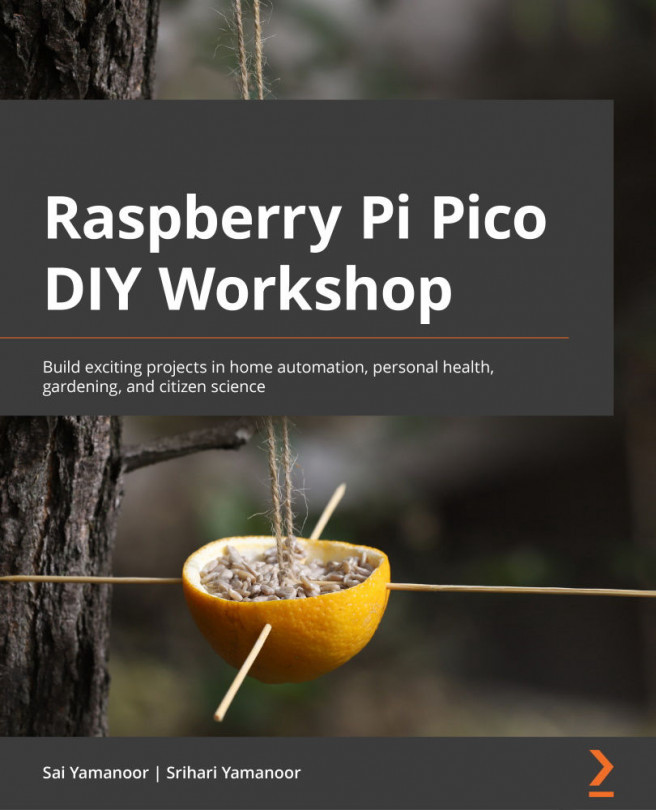Chapter 9: Let's Build a Robot!
In this chapter, we will have some fun building a robot using a Raspberry Pi Pico. We will discuss programming the Raspberry Pi Pico using MicroPython. We will also discuss building a robot using an off-the-shelf robotics kit. We will get started by reviewing the components of our robot by testing them; then, we will discuss building a line-following robot and an obstacle avoiding robot.
Figure 9.1 – Kitronik Autonomous Robotics Platform for Raspberry Pi Pico
This can be a fun weekend project that could be further enhanced to participate in robotic contests. We will give you some ideas toward the end of this chapter.
Figure 9.2 – Line-following robot using the Kitronik kit
The topics discussed in this chapter include the following:
- Installing the prerequisites
- Controlling the LEDs
- Motor selection and control
- Testing the sensors
- Testing the robot