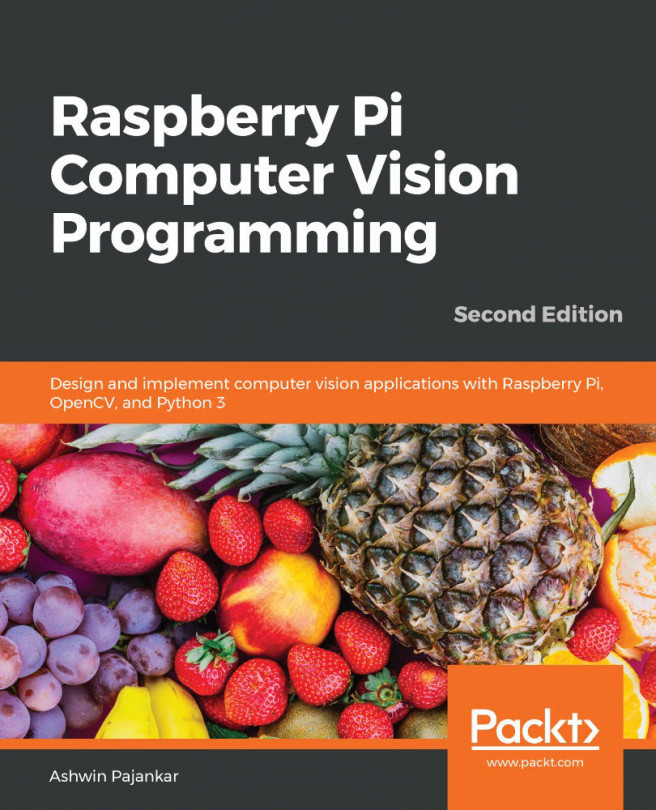Preface
Computer vision and image processing have extended from being a field of niche research to everyday usage. However, despite this revolution, one of the key challenges faced in computer vision development and application development is a lack of a well-designed guide that teaches you how it works step by step. This book addresses this key challenge.
We will start with the basics of Raspberry Pi and Python and explore Python 3 programming with various supporting libraries, such as NumPy, SciPy, and Matplotlib. Next, we will understand the basics of General-Purpose Input Output (GPIO) pins on Raspberry Pi and learn about its programming with Python 3. We will look at a lot of examples of Raspberry Pi and computer vision programming with Python and GPIO throughout the entirety of this book.
Then, we will move on to the installation of OpenCV on Raspberry Pi. We will look at the basics of OpenCV programming and explore the concepts of advanced image processing and computer vision. We will learn about and demonstrate concepts such as thresholding, segmentation, image quantization, image restoration, mathematical morphology, and contours. Then, we will implement a few real-life applications with OpenCV, Python, and GPIO.
We will also learn how to use another library—Mahotas—and the Jupyter Notebook. Additionally, we will learn how to install all the libraries that we will discuss on a Windows computer. Finally, the Appendix section has a range of useful topics relating to Raspberry Pi that are not included in other chapters.