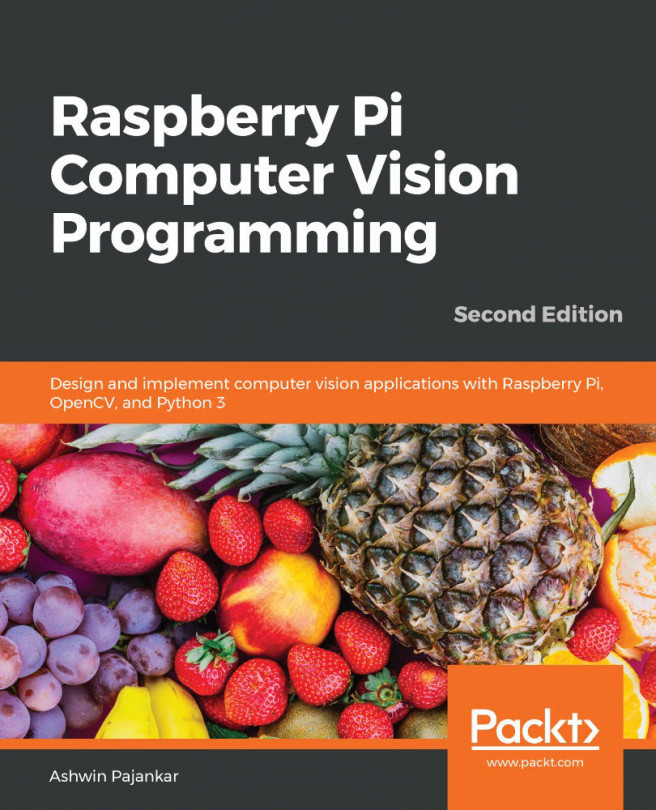Chapter 3: Introduction to Python Programming
In the previous chapter, we learned how to remotely access the Command Prompt and the desktop of a Raspberry Pi (RPi) board. We also installed OpenCV for Python 3. Finally, we learned how to overclock the RPi and examined the various heatsinks for the RPi.
Continuing from where we left off at the end of the previous chapter, in this chapter, we will start by looking at Python 3 programming on the RPi. We will have a brief look at the Scientific Python (SciPy) ecosystem and all the libraries in it. Then, we will write basic programs for numerical computation with NumPy N-Dimensional Arrays (ndarrays). We will also learn how to visualize data with Matplotlib. Finally, we will explore the hardware aspects of the RPi with the General Purpose Input Output (GPIO) library of Python for the RPi.
In short, we will cover the following topics:
- Understanding Python 3
- The SciPy ecosystem
- Programming with NumPy and Matplotlib ...