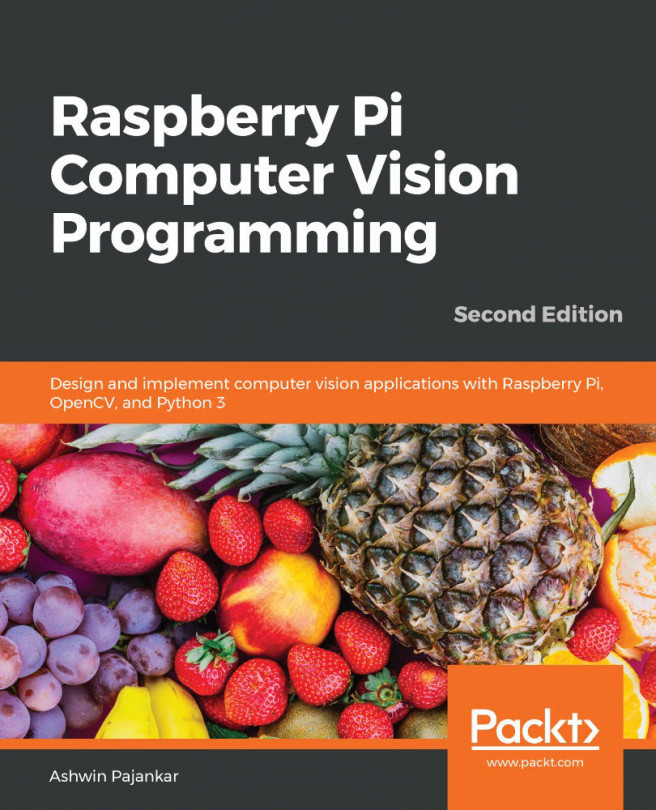Chapter 7: Let's Make Some Noise
In the previous chapter, we learned and demonstrated the concepts of colorspaces and converting them, mathematical transformations, and thresholding operations.
In this chapter, we will learn and demonstrate the concepts related to noise and filtering. This entire chapter is dedicated to understanding the concept of noise in detail. First, we will learn how to simulate various types of noise pattern in depth. Then, we will learn and demonstrate how to use image kernels and the convolution operation. We will also learn how to use the convolution operation to apply various types of filters. Finally, we will learn the basics of low pass filters and demonstrate how to use them to perform blurring and noise removal operations.
We will also use GPIO for demonstrations. In this chapter, we will cover the following topics:
- Noise
- Working with kernels
- 2D convolution with the Signal Processing module in SciPy
- Filtering and blurring...