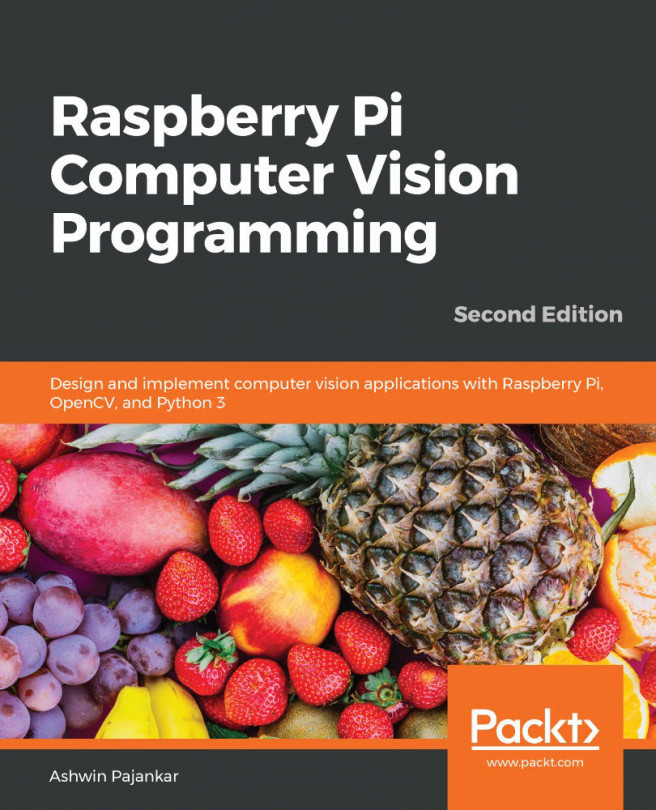Understanding computer vision
The field of computer vision is a combination of different fields, including (but not limited to) computer science, mathematics, and electrical engineering. It includes ways to capture, process, and analyze images and videos from the real world in order to assist in decision making. Computer vision means mimicking biological (that is, human and non-human) vision. The end goal of most computer vision systems is to extract useful information from still images and videos (including prerecorded videos and live feeds) for the purpose of decision making. Biological vision systems work in a similar fashion. Additionally, unlike biological vision, computer vision can also acquire and work with images from the visual spectrum that are not visible to biological entities, for example, infrared and depth images.
Computer vision also relates to the area of extracting information from captured images and videos. A computer vision system may accept various types of data, such as images, videos, and live video streams, as inputs to further process, analyze, and extract meaningful information for the purpose of making important decisions.
The fields of artificial intelligence, machine vision, and computer vision overlap and share many topics, such as image processing, pattern recognition, and machine learning, as depicted in the following diagram:

Figure 1.1 – The relationships between different scientific domains
In order to work as a researcher in the area of computer vision, you need to have a solid background and understanding of mathematics. However, to write programs for computer vision using OpenCV and Python 3, you don't need to know a lot of mathematics. Note that, in this book, you will be learning all of the mathematical and theoretical concepts required to get started with image processing and computer vision.
The typical objectives of a computer vision system could be one or more of the following:
- The recognition of objects, the classification of visual detection, and an analysis of motion
- The reconstruction of scenes using images
- Image denoising and restoration
Do not get stressed if you are unfamiliar with these key terms. We will explore and implement many of these concepts throughout our journey.
OpenCV
OpenCV (also known as Open Source Computer Vision) is an open source library for computer vision and machine learning. It has many functionalities for image processing and computer vision. It is a cross-platform library, and it works with many programming languages and OSes. It has a large collection of computer vision and machine learning-related functions. It also has several Graphical User Interface (GUI) and event handling features.
OpenCV is free for academic and commercial usage as it is under the Berkley Software Distribution (BSD) license. It is written with the C++ programming language. It has interfaces for most of the popular programming languages, including (but not limited to) C/C++, Python, and Java. It runs on a variety of OSes, including Windows, Android, Linux, macOS, and other Unix-like OSes. In this book, we will write computer vision-related programs with OpenCV and Python 3.
The library has more than 2,500 optimized algorithms for machine learning and computer vision tasks. It has a community of more than 47,000 computer vision professionals, and it has been downloaded more than 18 million times. OpenCV is extensively used in academics for teaching, research organizations, government organizations, and various industry segments. Reputed able organizations such as Google, Yahoo, Microsoft, Intel, IBM, Sony, Honda, and Toyota all use OpenCV.
Let's take a look at the history of OpenCV. OpenCV was originally an in-house initiative of Intel Research and was used to develop a framework to work with images and videos. It was initially supported by Willow Garage and then Itseez.
Note
You can visit the website of Willow Garage at http://www.willowgarage.com/.
In August 2012, the responsibility for further development and support for OpenCV was assumed by an independent, not-for-profit, organization, OpenCV.org. It maintains the website for OpenCV. In May 2016, Intel acquired Itseez. The following URLs have the press announcement from Intel and OpenCV.org:
- https://newsroom.intel.com/editorials/intel-acquires-computer-vision-for-iot-automotive/
- https://opencv.org/intel-acquires-itseez/
Here's a brief timeline of the developments related to OpenCV:

Figure 1.2 – Timeline of OpenCV
You can find all the details, including different versions and press releases of the OpenCV library, at https://opencv.org/.
As we will be writing computer vision programs with Raspberry Pi as the platform, we will study single-board computers and Raspberry Pi in detail. We will learn how to set up the Raspbian OS on various models of a Raspberry Pi single-board computer.