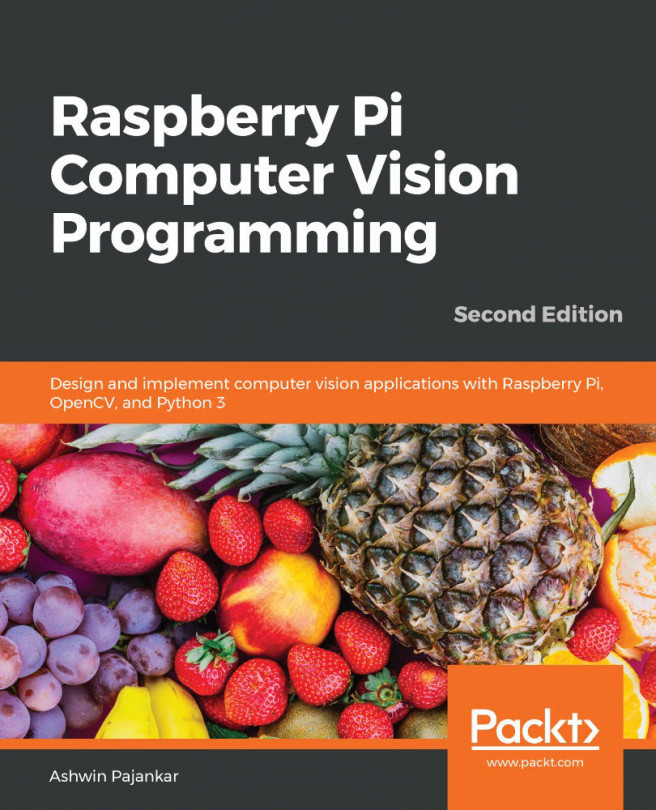Chapter 12: Working with Mahotas and Jupyter
In the previous chapter, we learned about and demonstrated the use of real-life applications in the area of computer vision using Raspberry Pi with OpenCV and Python 3 programming.
In this chapter, we are going to learn the basics of another computer vision library—Mahotas. We are also going to have a look at a Jupyter project and understand how we can use the Jupyter Notebook for Python 3 programming. The topics we will learn in this chapter are as follows:
- Processing images with Mahotas
- Combining Mahotas and OpenCV
- Other popular image processing libraries
- Exploring the Jupyter Notebook for Python 3 programming
After following this chapter, you will be comfortable with using Mahotas for image processing. You will also be able to confidently run Python 3 programs with the Jupyter Notebook.