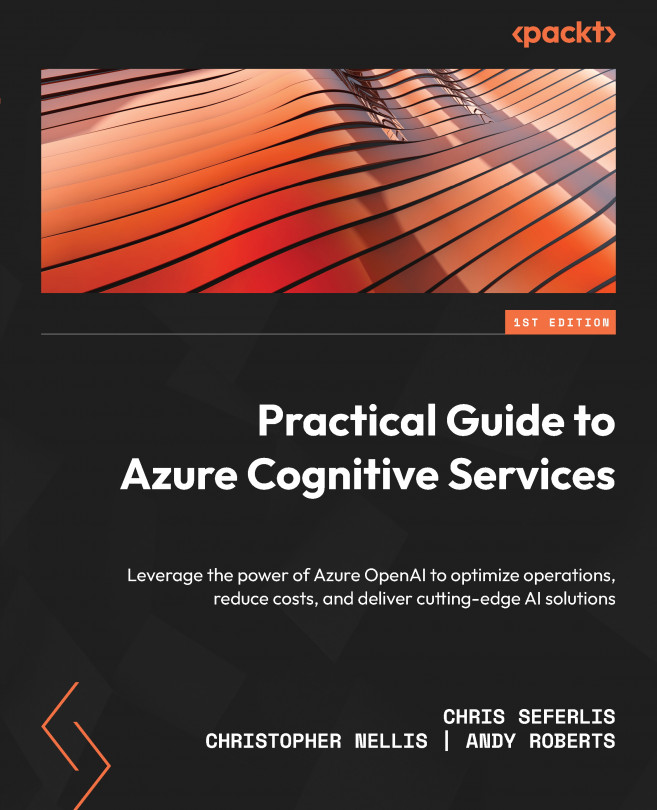Conventions used
There are a number of text conventions used throughout this book.
Code in text: Indicates code words in text, database table names, folder names, filenames, file extensions, pathnames, dummy URLs, user input, and Twitter handles. Here is an example: “The demo app will also require a script to run when the container is executed. Create a file called docker-entrypoint.sh with the following contents."
A block of code is set as follows:
#!/bin/bash python manage.py collectstatic --noinput python manage.py migrate python manage.py createsuperuser --noinput
When we wish to draw your attention to a particular part of a code block, the relevant lines or items are set in bold:
pipenv install azure-ai-formrecognizer
Any command-line input or output is written as follows:
az cognitiveservices account keys list \ --name OceanSmartCh14ContentModerator \ --resource-group Chapter14
Bold: Indicates a new term, an important word, or words that you see on screen. For instance, words in menus or dialog boxes appear in bold. Here is an example: “After you remind the user not to send personal information to a bot, repeat the dialog by adding Dialog Management -> Repeat this dialog.”
Tips or important notes
Appear like this.