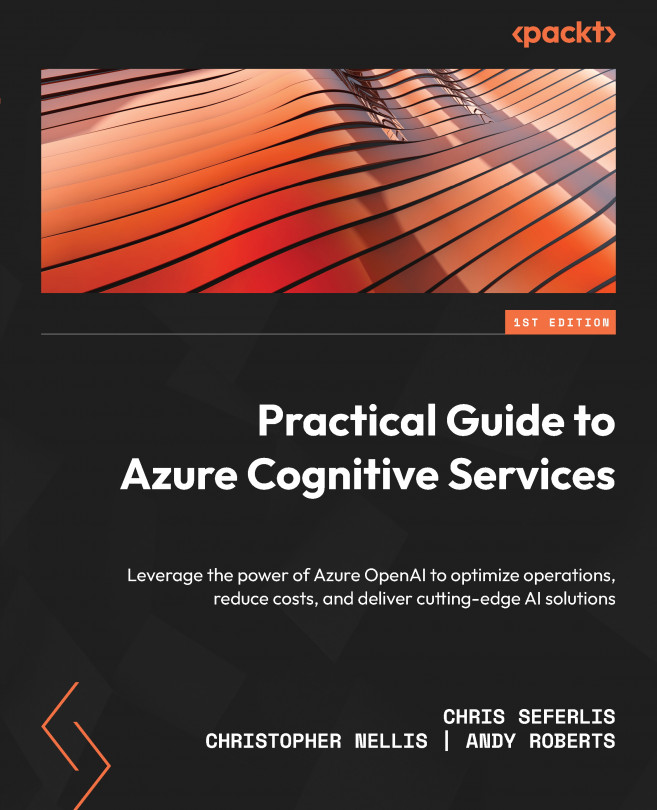Azure Cognitive Search Overview and Implementation
As we discussed in Chapter 4, Deriving Value from Knowledge Mining Solutions in Azure, the proliferation of data, documents, and other corporate digital assets has perpetuated a need to extract insights from latent data that's left behind. There have been several iterations and attempts at building solutions that can consistently unlock those insights, but all have fallen short and require significant manual intervention. Having the ability to align AI with award-winning accuracy, the flexibility to deploy solutions on-premises, in Azure or other clouds, and a robust and mature search index helps propel Azure Cognitive Search to a category all by itself for your enterprise.
Since you have stayed with us this far in the book and read a fair amount of the overview, history, and operations, it will be a relief to hear that we are going to start building. In this chapter, we will begin the more technical phase of the book, where...